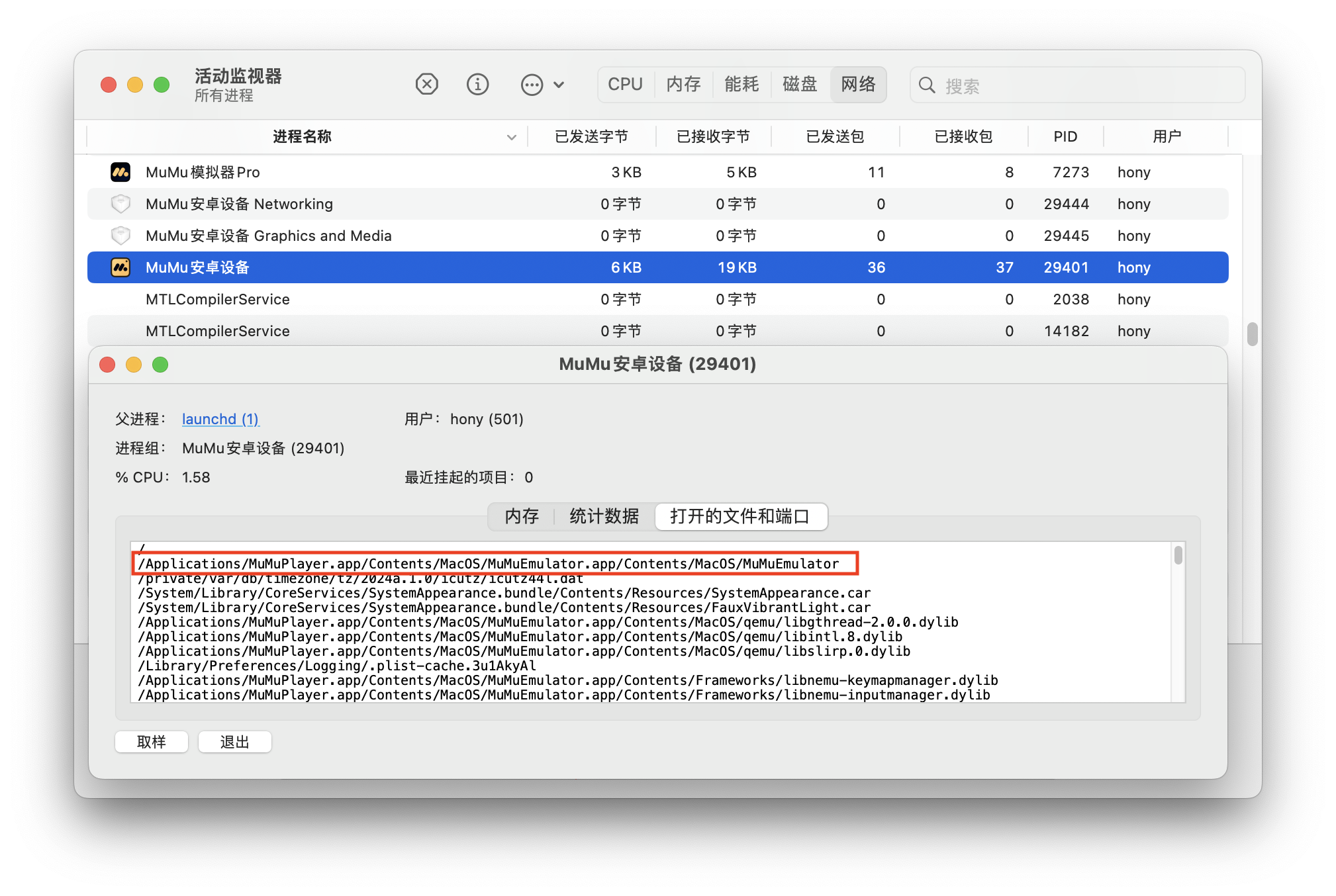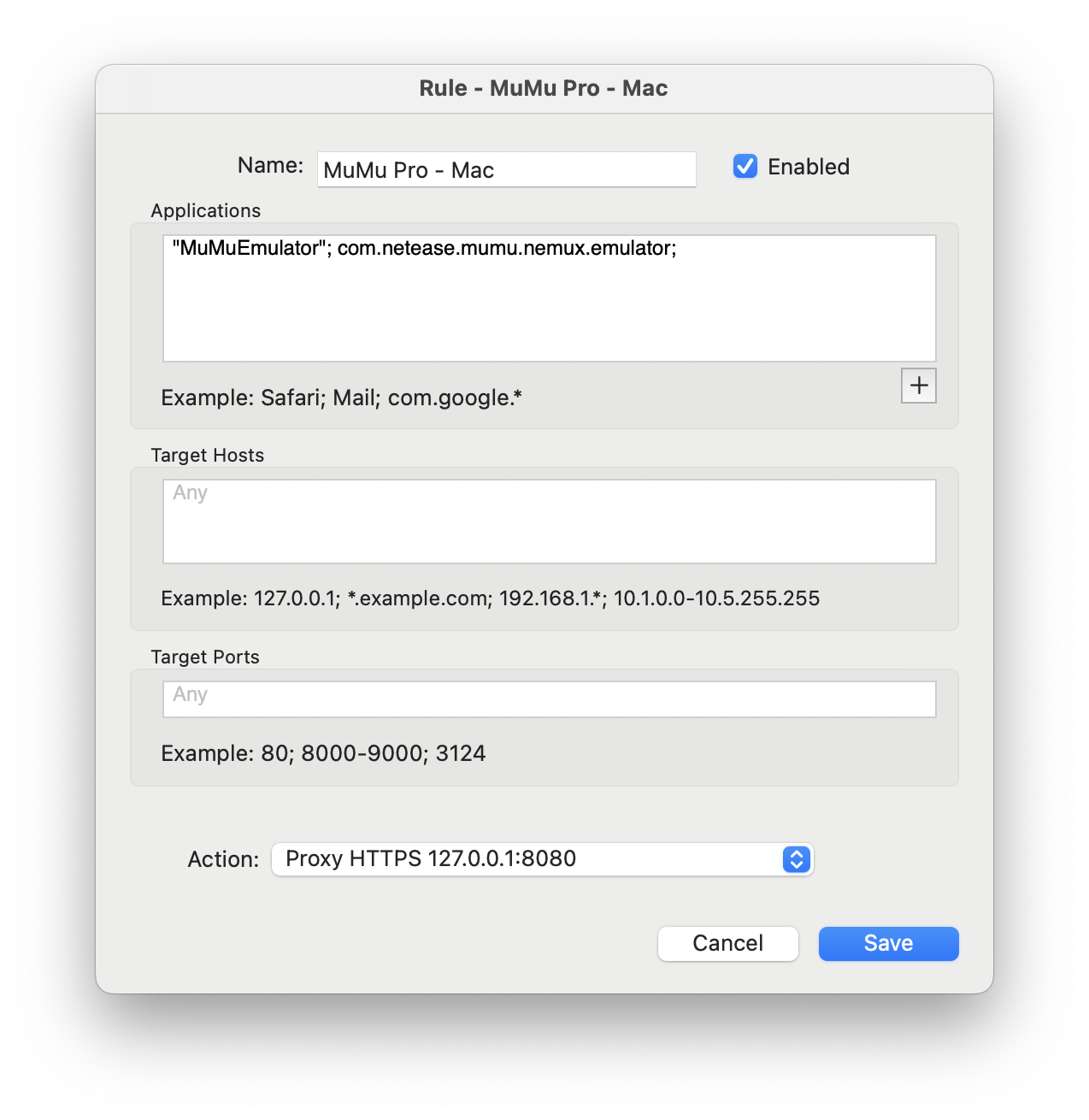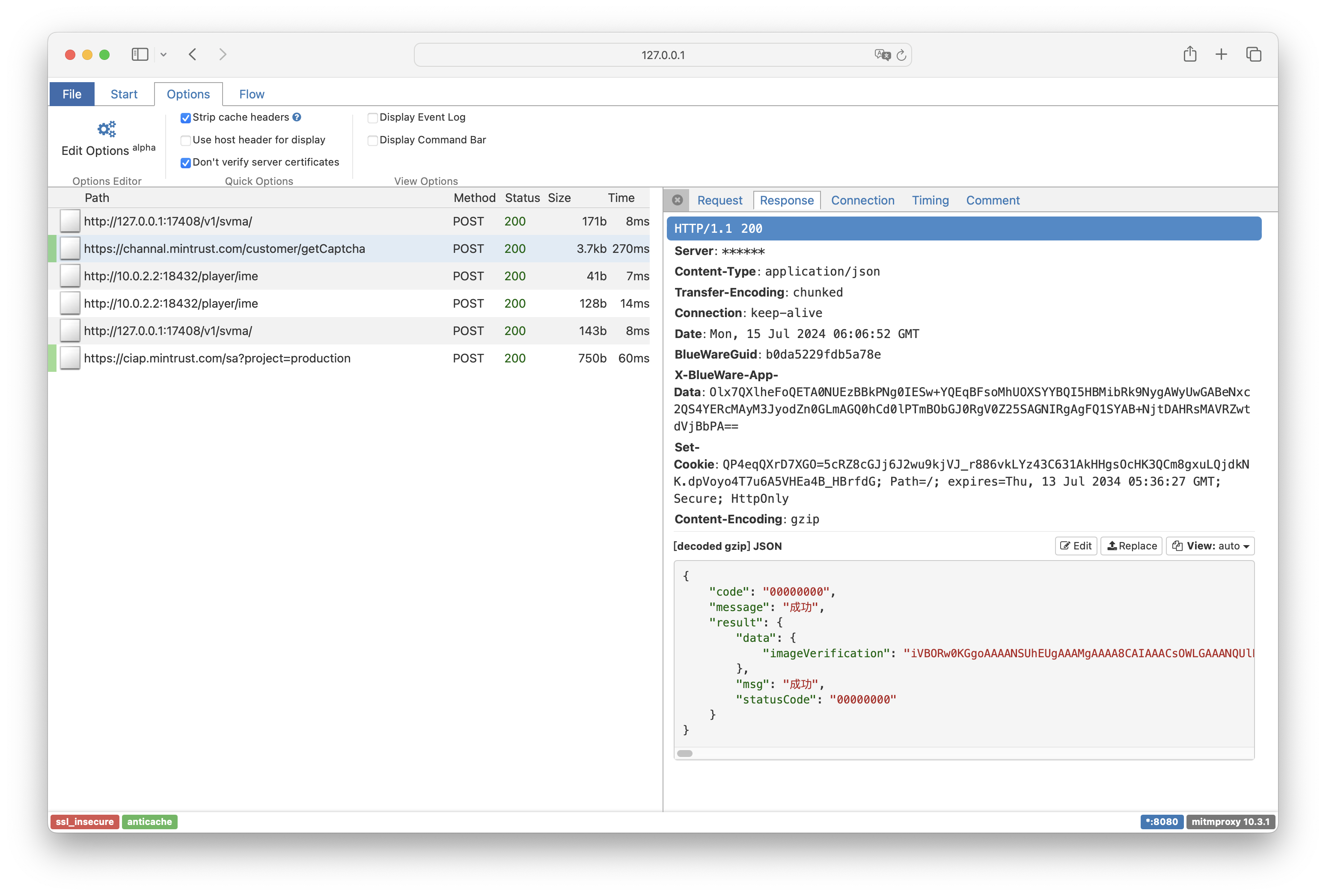APP 抓包 - Proxifier
TL;DR
在对 app 渗透测试的时候,经常会遇见代理检测,代理配置麻烦的问题。
当测试的 app 没有做模拟器检测时,使用 proxifier 对整个模拟器进程的流量进行代理,可以轻松 bypass 代理检测,同时还能避免反复在手机中配置代理。
Proxifier Configuration
proxifier 配置方法如下,以下使用 mumu 模拟器为例。
在活动监视器中,查找到对应的进程,查看文件位置。
/Applications/MuMuPlayer.app/Contents/MacOS/MuMuEmulator.app/Contents/MacOS/MuMuEmulator
在 proxifier 中找到文件并添加即可。
注:mac 中可以使用访达快捷键 shift + command + g 弹出路径栏,输入完整路径。
配置 mitmproxy 证书至 mumu 模拟器。
1
2
3
cd ~/.mitmproxy/
hashed_name=`openssl x509 -inform PEM -subject_hash_old -in mitmproxy-ca-cert.cer | head -1` && cp mitmproxy-ca-cert.cer $hashed_name.0
adb push c8750f0d.0 /system/etc/security/cacerts/c8750f0d.0
运行 app,使用 mitmproxy 进行抓包即可。
注:此处使用 burp/yakit 进行抓包,遇见少数特殊的 app 可能会出现抓包失败的情况。不知道具体是什么原因,看着也不像因为【双向证书认证】的原因。
References and Links
- https://mumu.163.com/mac/function/20240204/40028_1136777.html
- https://docs.mitmproxy.org/stable/howto-install-system-trusted-ca-android/
- https://itnext.io/how-to-record-replay-http-traffic-in-android-and-ios-apps-db24a5dcc0e
本文由作者按照 CC BY 4.0 进行授权